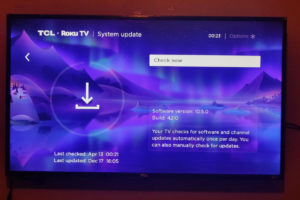
David Okwii
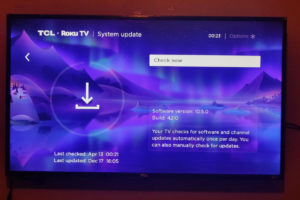

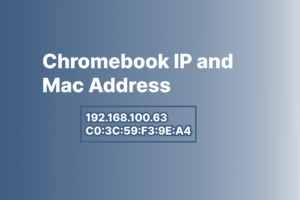

How to set up Philips Hue routines without bridge
One of the cool features about Philips Hue bulbs is undoubtedly routines. Lights are part of our everyday lives. You switch them usually manually on when we go to bed and on when we wake up. What if you could automate your lights coming on... Read More

Advertisement




How to connect your Chromebook to an external monitor using an HDMI adapter
If you're like me, working with a second display really does improve productivity. Most Chromebooks come with 13-15 inch screens which can get crammed when you're working with various browser tabs or graphic programs. So getting a secondary monitor is certainly a worthwhile investment. Most... Read More

How to connect gaming controller to the Fire TV Stick
Fire TV Stick makes a great streaming device. But do you know what else you can do with it? Gaming! Yes, you can play games with the Fire TV Stick either using the remote or a dedicated fully-fledged gaming controller. Now I have a 3rd... Read More

Advertisement
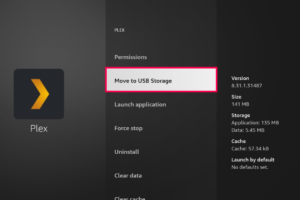

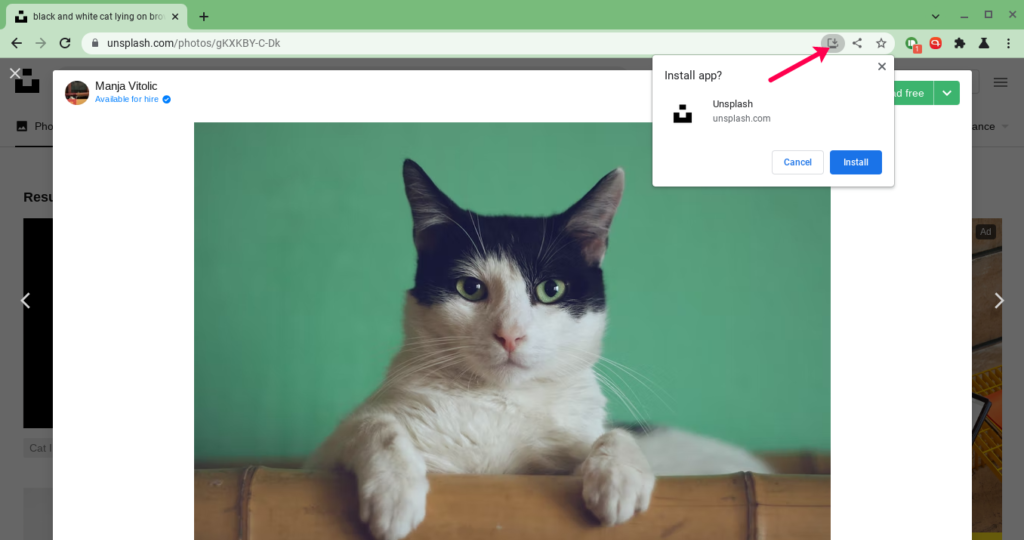
How to install and use PWA Apps on Chromebook
PWA short for Progressive Web Apps have gained storm in the recent past as one of the most desirable Apps by users. PWAs are really web applications that install across a number of devices where modern web browsers can run. That includes smartphones, tablets, PCs,... Read More




Advertisement

Xiaomi Buds 3T Pro vs Flipbuds Pro vs Redmi Buds 3 Pro: What are the differences and which one should you buy?
Xiaomi just launched a new set of True wireless earbuds dubbed the Xiaomi Buds 3T Pro at its March Xiaomi 12 series global launch event. The Xiaomi Buds 3T Pro aim at taking on Apple’s Airpods Pro at almost the same price range. But looking... Read More
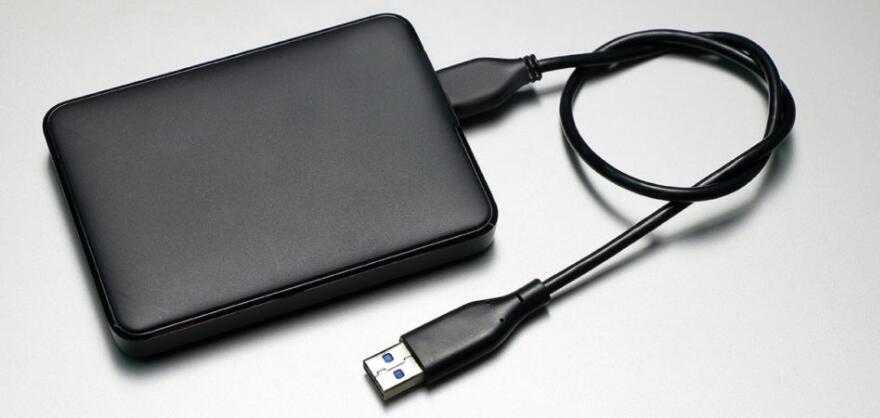
Connect external hard drive and flash disk to Chromebook
Almost every Chromebook comes with at least one rectangular-shaped USB Type A (USB-A) port. This port is used to connect various kinds of peripheral devices, such as a flash disk, portable hard drive, mouse, camera, or keyboard. Most Chromebook support USB 3.0 which is at... Read More



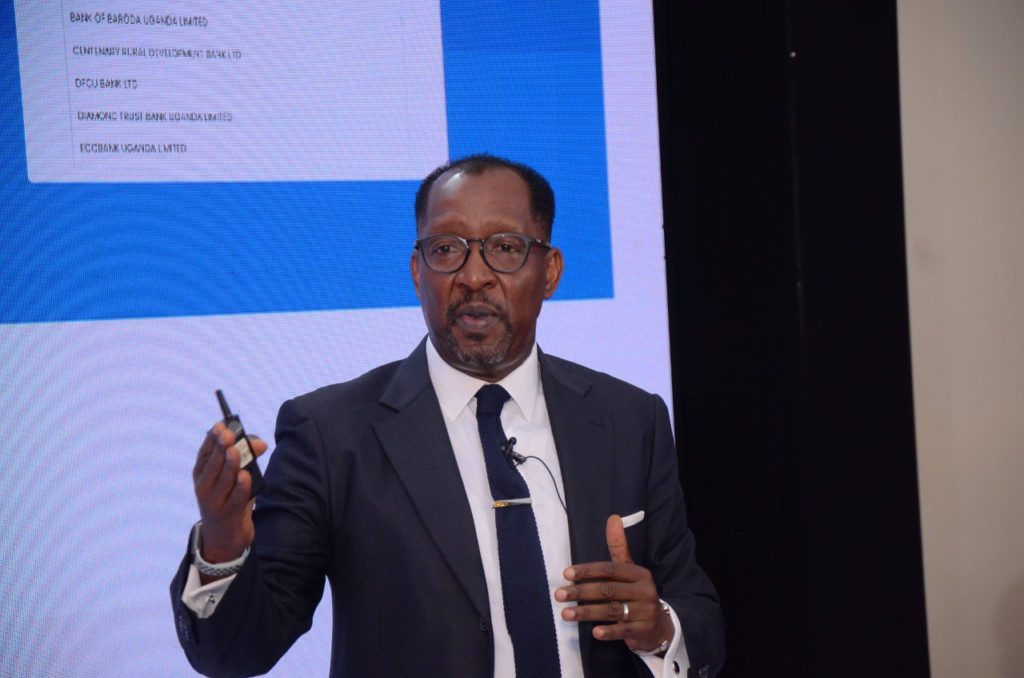
How to Apply for your NSSF midterm benefits in Uganda
If you're a Ugandan of 45 years of age and above, you might quality to access up to 20% your NSSF savings thanks to a new law. This comes as big financial relief for most people especially following the effects of the global Covid-19 pandemic.... Read More

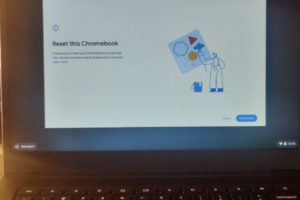
Advertisement



Speed up internet by changing DNS Servers on your Chromebook
Did you know you could speed up internet connections on your Chromebook by simply changing your DNS servers? DNS or Domain Name System is like the phonebook of the internet. It serves as a directory that translates numeric computer network addresses or IP addresses into... Read More

Connect your Chromebook to the internet without WiFi using Instant Tethering
Chromebooks and your Android Smartphone really go together. When you're out in a cafe, restaurant, airport or wherever you can't easily connect to WiFi internet, you can still connect your Chromebook to the internet. If you have a mobile data plan through your mobile network... Read More
Advertisement
Advertisement












