
David Okwii



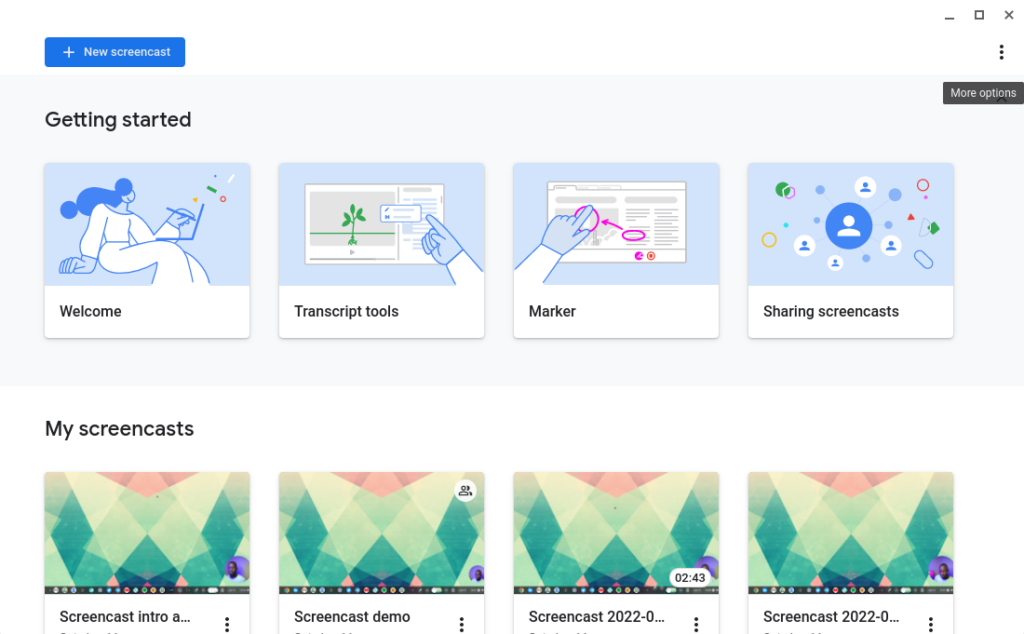
Chromebook’s new Screen recording App adds transcription and annotating tools
Capturing your Chromebook's screen or recording it for instructional videos, product demos or tutorials has been a snap. ChromeOS supports these features out of the box by using shortcuts Ctrl + Show Windows for full screenshots and Ctrl + Shift + Show Windows for partial... Read More

Advertisement




How to check the battery level of your Roku remote
The Roku remote is central to how you experience your Roku streaming player or Smart TV. However, when the remote batteries run out, then you're out of luck. You can't easily control your Smart TV or Streaming player unless you have set up the Roku... Read More

Redmi Buds 4 vs Buds 4 Pro TWS Earbuds and Wireless Earphones: Specs and feature comparison
Xiaomi yesterday announced the updated models of their popular True Wireless Earbuds and wireless earphones. The Redmi Buds 4 and Redmi Buds 4 Pro were announced along with the Xiaomi Mi Band 7. The Redmi Buds 4 remain true to the original Redmi Airdots earbuds... Read More

Advertisement



How to Link your Roku TV to Google Home App and Voice Assistant
The Google Home App is a central hub in the smart home experience. Google Home connects different smart products such as smart bulbs, plugs, security cameras, item trackers, thermostats, and so forth. By linking your Roku Smart TV or Streaming stick to your Google Home... Read More

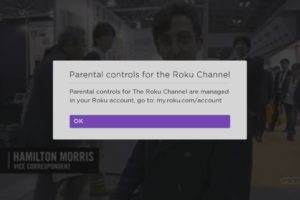


Advertisement

How to Reset and pair a Roku remote
The Roku remote is central to how you experience Roku TV. There are basically two kinds of Roku remotes; the Roku remote which is the base version and the Roku voice remote Pro. They all look the same with one major difference. The Roku Voice... Read More

How to rename Roku TV HDMI Inputs
One of the cool things about Roku TVs is that you can actually rename the HDMI of your TV. And why would you want to do that? Well, because a typical Roku TV comes with three or more HDMI Inputs. If each of these are... Read More



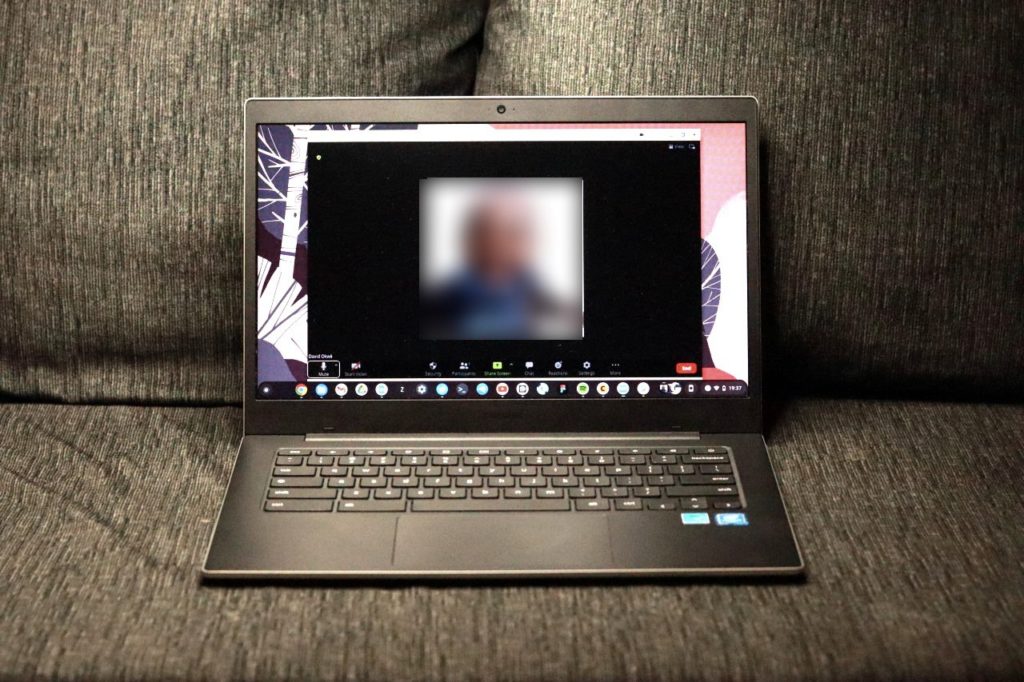
How to set up Zoom for Chrome PWA on your Chromebook
Zoom is now a household name for making online calls and meetings. If you own a Chromebook, Zoom has been well supported as a Chrome extension downloadable from the Chrome Webstore and as a PWA App downloadable from the Play store. However, Zoom is terminating... Read More


Advertisement
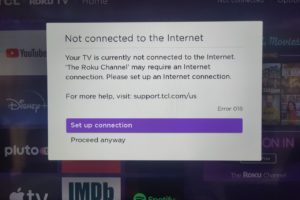

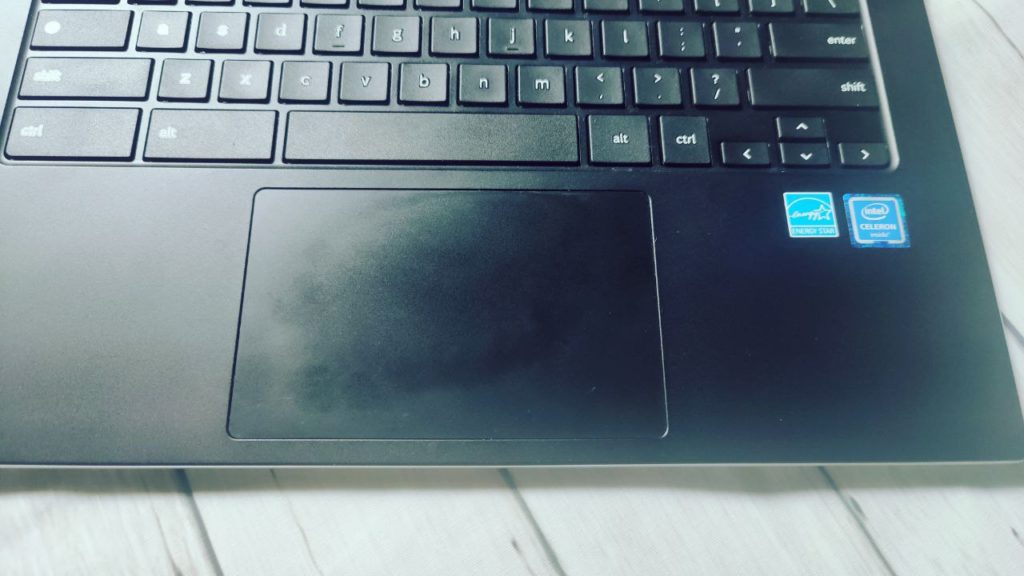
How to type special characters on your Chromebook
The Chromebook keyboard is quite versatile. It has most of the basic letters, numbers and symbols you would need to type a report, or write an article or a Facebook post. However, even the most elaborate keyboard in the world can't have all the symbols... Read More

How to connect Chromebook to a wired Ethernet network
Most Chromebooks don't come with an Ethernet port. This isn't limited to just Chromebook alone. Most modern laptops now don't ship with an Ethernet port either as WiFi is the preferred and convenient way of connecting to the internet. However, connecting to a wired Ethernet... Read More
Advertisement
Advertisement












