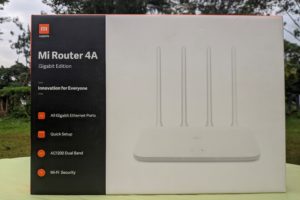
personal computing
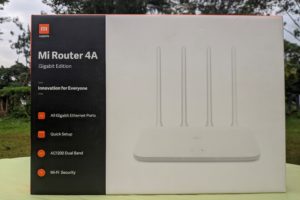

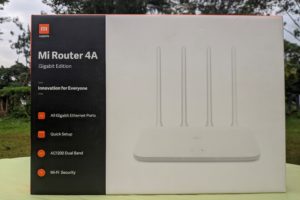

How to Use Widgets in Windows 11
The News and Interests panel in Windows 10 is replaced by the Widgets panel in Windows 11. The Widgets panel in Windows 11 is designed to provide different types of information to its users. Information about the weather, news, sports, stocks, traffic, entertainment, Microsoft To-Do... Read More

Advertisement




MacBook Pro 2021: New Design, Performance, Strong Battery, Price
Apple has launched the new MacBook Pro 2021. This happened at an "unleashed" event in October. The new MacBook comes with a number of new, upgraded features and capabilities that are bound to excite any user. We're taking a look at what's new with the... Read More

M1 Pro and M1 Max: Meet MacBook’s Most Powerful Chips
Apple is a year into a two-year transition that started with the M1 - which is the first chip designed specifically for the Mac. M1 came with incredible performance and battery life, and the manufacturers have decided to take this even further with the introduction... Read More

Advertisement
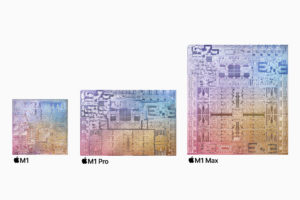


How to use the Math Solver Feature on Microsoft Edge
The pandemic has forced us into a huge social experiment in terms of how we live and school. All of a sudden, e-learning platforms and edTech solutions are becoming a norm alike for both students and teachers. For many students, math can be a particularly... Read More


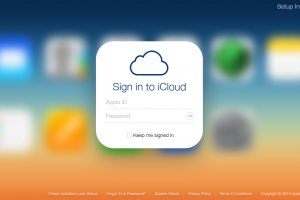

Advertisement

How to Use Reader View in Safari On iPhone, iPad, Mac
There are a whole lot of features that users within the Apple ecosystem have access to. Many users overlook these features or don't even know anything about them. For the latter, we think the Reader View in Safari is one of such features. Every reader's... Read More

Mi Router 4A Gigabit Edition offers fast WiFi for under $30
Xiaomi updated its low-cost WiFi router with dual-band and Gigabit Ethernet support. They call it the Mi Router 4A Gigabit edition. I personally own a number of WiFi and 4G LTE routers from a number of vendors including D-Link, Netgear, TP-Link and Huawei. When Xiaomi... Read More




How to Update or Upgrade macOS On Your MacBook (+ What Happens When You Do)
With every macOS update comes newer features and bug fixes aimed at easing the user experience of an average MacBook user. Hence, it is advisable to always keep your computer up to date by doing a frequent update or upgrade of macOS on your MacBook.... Read More
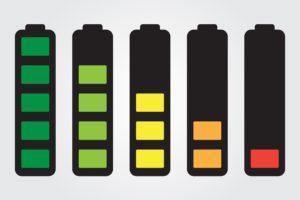

Advertisement



How to Set Up and Use Do Not Disturb On Mac
The influx of notifications on your computer can be very distracting. Especially when you're trying to channel focus to a particular task. It helps that you are able to silence those notifications, at least until you can attend to them. This is what the Do... Read More

How to Create Multiple User Accounts on Mac
There are times where creating multiple user accounts on a Mac can come in really handy. Maybe employees taking shifts in a company have to use the same computer, or you and your siblings share one computer. Whatever the reason is, creating multiple user accounts... Read More
Advertisement
Advertisement












