
Windows 10




How to screen mirror from Android phone to Windows 10 PC
When Windows announced the Anniversary Edition/Update of its Windows 10 OS, one particularly exciting feature that got many excited is the function which allows a Windows 10 PC be used as a wireless receiver for users who want to project a third-party display (WIndows PC,... Read More
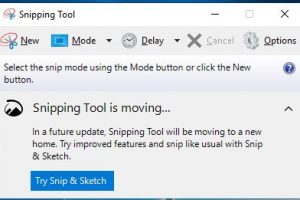
Advertisement
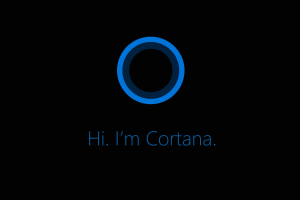



How to reset a lost Windows 10 password
You might have encountered this scenario: You sit down to log into your Windows 10 machine, type in what you think is the password, and alas!, you realize you forgot what it was! You scramble to try different combinations of letters and numbers to see... Read More

Campfire will enable you dual boot Chrome OS alongside Windows 10 on Chromebooks
Chromebooks are an interesting breed of laptops. At first, these were simply underpowered laptops that ran just one thing, the Google Chrome browser. Subsequent updates to the platform and a lot of hardware upgrades have since brought more functionality to Chrome OS. In 2016, we... Read More

Advertisement



Run Windows 10 directly from a USB Flash
Are you looking for ways to run or boot Windows 10 from USB flash drive? Well, you are at the right place.You can load and run Windows 10 from a USB drive, a handy option when you're using a computer saddled with an older version... Read More


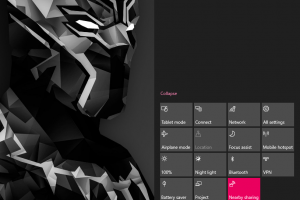

Advertisement

10 quick ways to make your Windows PC run faster [Updated]
Anyone who's ever bought a PC will agree that without proper housekeeping, overall performance is guaranteed to gradually decline as time goes by. One would argue that the same applies to just about every other gadget out there, so there's no need to beat yourself up... Read More
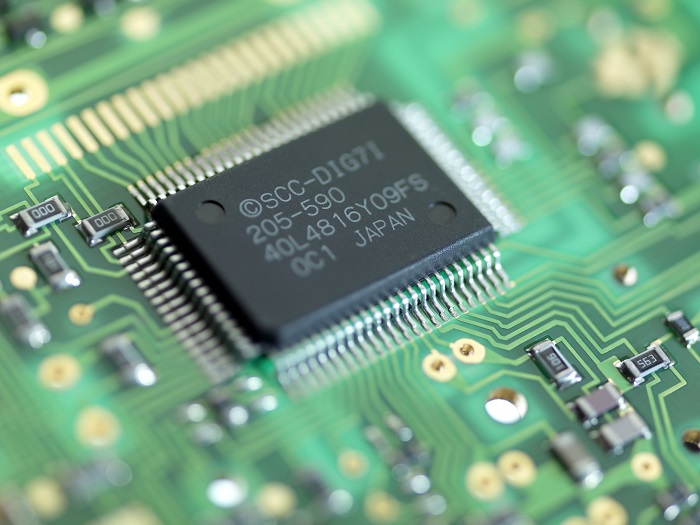
What’s the difference between 32-bit vs 64-bit architecture in Windows? Here’s a clue: Ones & Zeros
Computers are one of those things that don't come with a manual. If at all they did, we would strongly advise you toss that right out the window and opt for a need-to-know self-education as only trial and error can teach you. Upgrading to a... Read More




Here’s how to change the [@] and [“] symbols on your keyboard in Windows
Every weekend or so, I moonlight as a small-time computer-repair guy just for the heck of it. Believe it or not, from personal experience, the biggest issues people have with their PCs are also often the simplest to fix. If at all they knew how,... Read More


Advertisement



How to find your Wifi Password in Windows 10 (with Pictures)
Locating your WiFi password in Windows is quite straightforward if you know where to go. Oftentimes we forget our password until we need to connect a new device. Or the password got changed and we need to type in a new one. Windows doesn't provide the option... Read More

5 Top Free Alternatives to Most Pirated Windows Software
We recently sailed the perilous seas of pirated Windows software and brought to you the Top 5 Most Pirated Windows Software. Of the 5 (and the bonus) that made the cut, there are thankfully very few that don't have Free and Open Source alternatives you... Read More
Advertisement
Advertisement












