
wyze



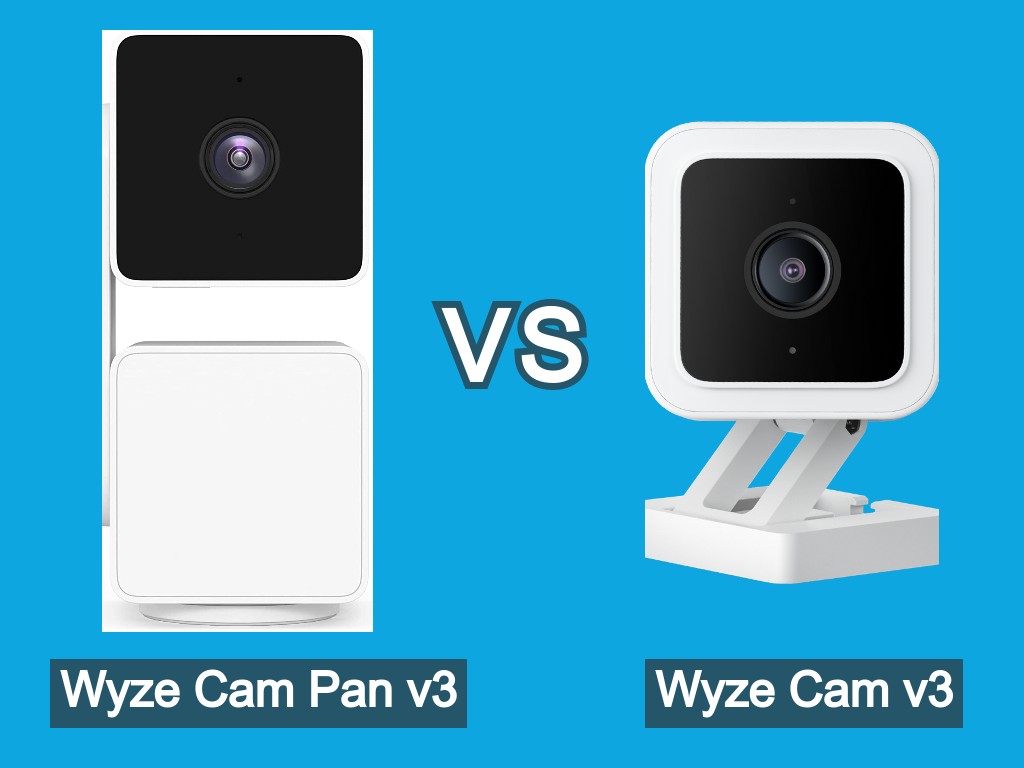
Wyze Cam Pan v3 versus Wyze Cam v3: What are the key differences?
Wyze recently released an upgraded version of the Wyze Cam Pan v2 with weather resistance and a more comprehensive tilt. The Wyze Cam Pan v3 succeeds the Pan v2 as not just an indoor home security camera, but as both indoor and outdoor with Pan,... Read More

Advertisement




How to update your Wyze Camera firmware
One of the best features of the Wyze camera is that you get regular firmware updates from Wyze. This keeps your camera upto date with the latest features and security vulnerability patches. Firmware is the software or operating system that runs a device. Firmware updates... Read More

Top Accessories for your Wyze Cam v3
The Wyze Cam v3 is undoubtedly one of the best indoor and outdoor budget smart home security cameras you can buy today. At just $35, this smart security camera packs a lot of features only found in premium cameras. The Wyze Cam v3 features 1080p... Read More

Advertisement



Sign up for Cam Plus lite, get free person detection on your Wyze camera
Wyze has a set of great affordable smart cameras that you can use to monitor your home. The Wyze Cam Pan v2 and Wyze am v3 are the companies most popular choices. Like most smart home security camera vendors, Wyze lays a monthly subscription service... Read More




Advertisement

How to access your Wyze camera on any browser with WebView
Wyze has finally implemented one of the most requested features on their smart home security cameras. With the latest firmware update, you can now access your Wyze Cam’s Live stream and event playback right from any web browser. That means you aren’t limited to the... Read More

How to set up the Wyze Cam v3
The Wyze smart home security cameras are some of the best options in the market today. For a paltry $35, you get more than you paid for with the Wyze Cam v3. Now in its third iteration, the Wyze camera has added incremental changes, the... Read More


Advertisement
Advertisement











