
personal computing



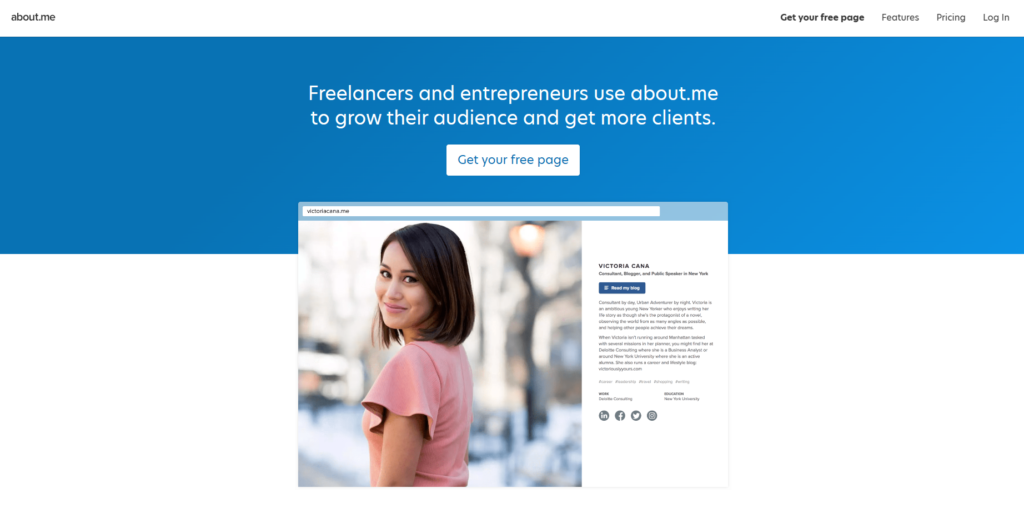
About.me: Create Your Free, One-Page Personal Website
Are you looking to establish your personal brand online? Do you want to showcase your skills and accomplishments to the world? If so, then creating a personal website is the perfect way to do it. And with About.me, you can create a free, one-page website... Read More

Advertisement


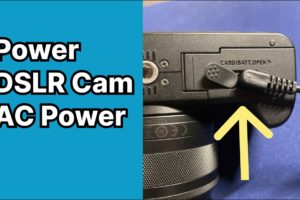

Top 10 AI Code Assistants for Programmers
As the world becomes increasingly digitized, the importance of artificial intelligence (AI) in software development cannot be overstated. AI has proven to be a valuable tool for programmers, making their work faster, easier, and more efficient. In this article, we shall have a short introduction... Read More
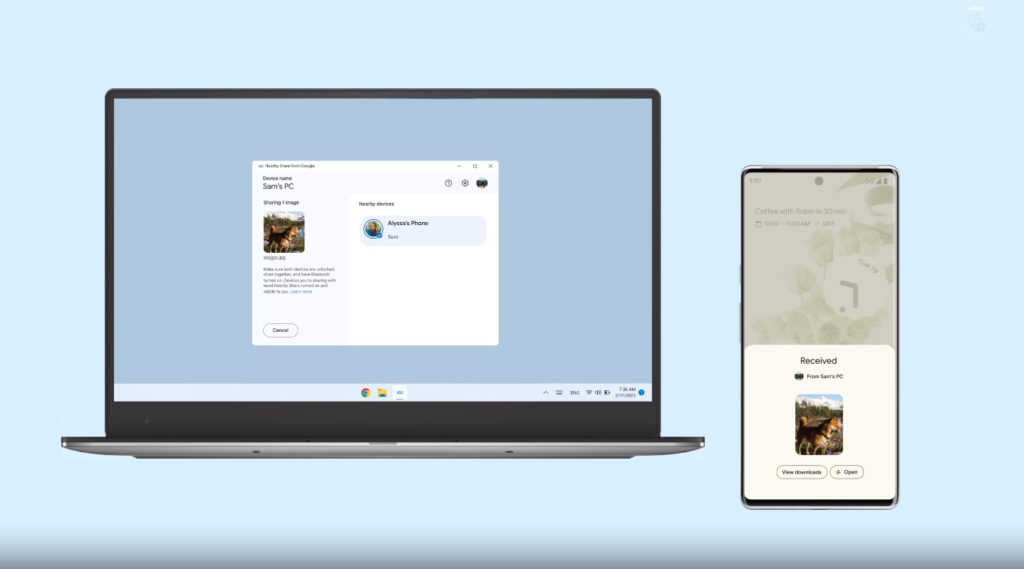
How to Share Files Between Android and Windows With Google’s Nearby Share Beta for Windows
A lot has been said about the Apple Ecosystem and just how effortlessly devices in the said ecosystem work with each other. It is pretty easy and straightforward to send and receive files and photos between macOS and iPhones and iPads courtesy of Airdrop. But... Read More
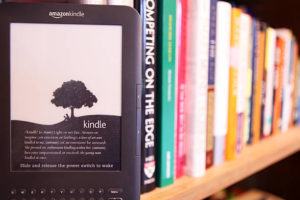
Advertisement



How to Share Files Between Two or More User Accounts on Windows
Sharing files between different user accounts on Windows can be a helpful feature, especially if you have multiple users on the same computer or if you need to transfer files between other accounts. However, many users may not know how to do this or may... Read More
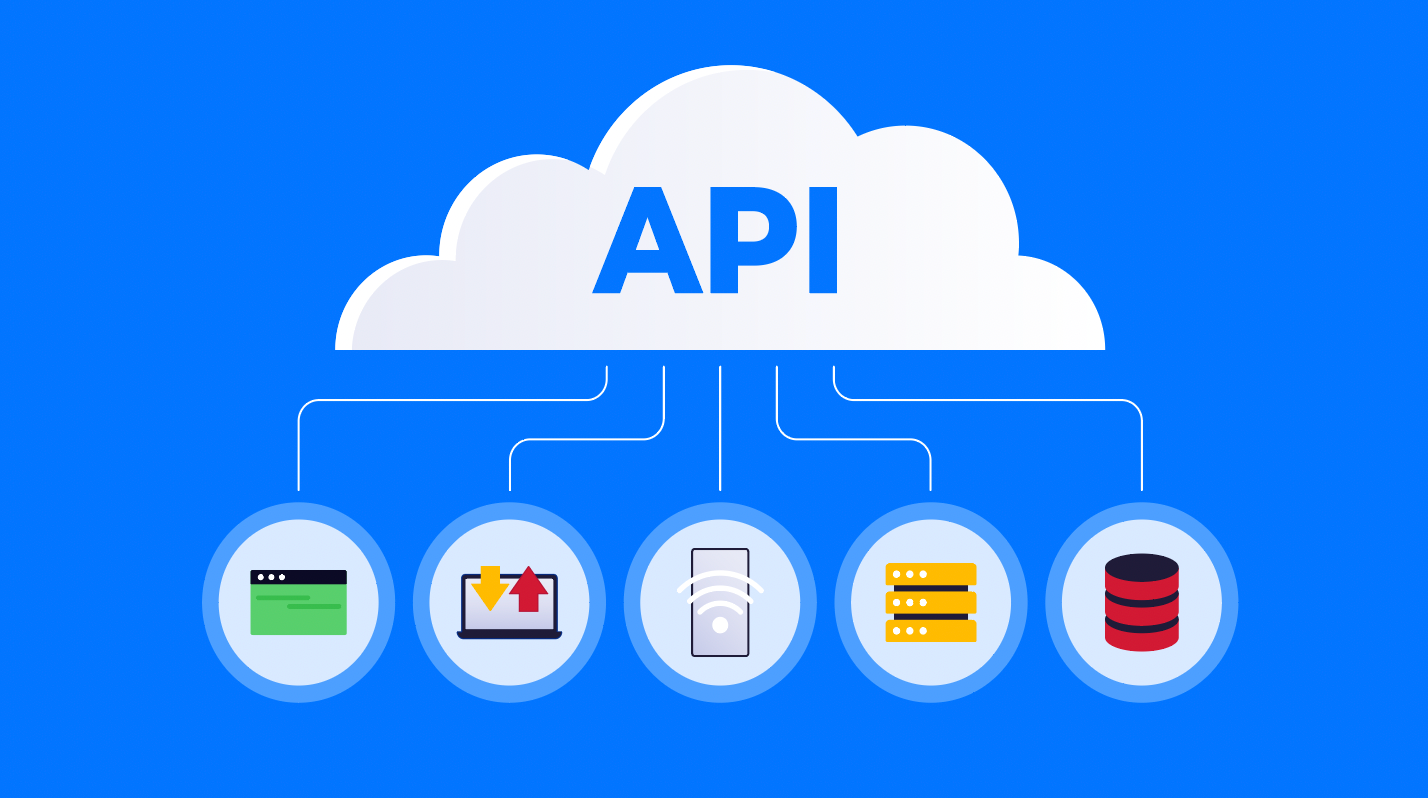



Advertisement

Best microSD cards in 2023
MicroSD cards are ubiquitous little buggers that go in just about every device with removable storage. They come in handy when expanding the storage capacity of devices such as laptops, drones, smartphones, cameras, tablets, and gaming consoles, allowing users to store more games, photos, videos,... Read More
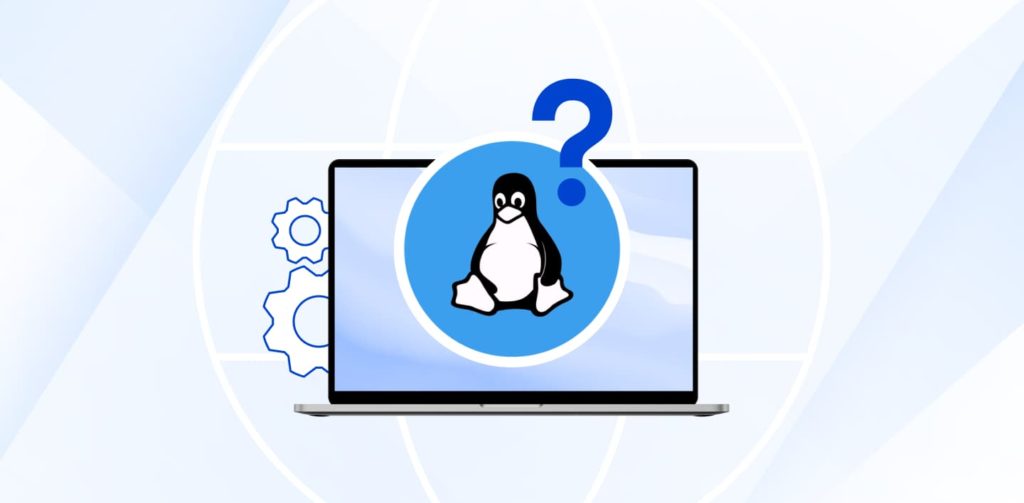
5 Great Linux Operating Systems to Try Out in 2023
If you're anything like me, then you're always on the lookout for the latest and greatest Linux distributions to test-drive. And let's be honest, there's nothing quite like the thrill of discovering a new distro that just clicks with your workflow and personality. So, let's... Read More
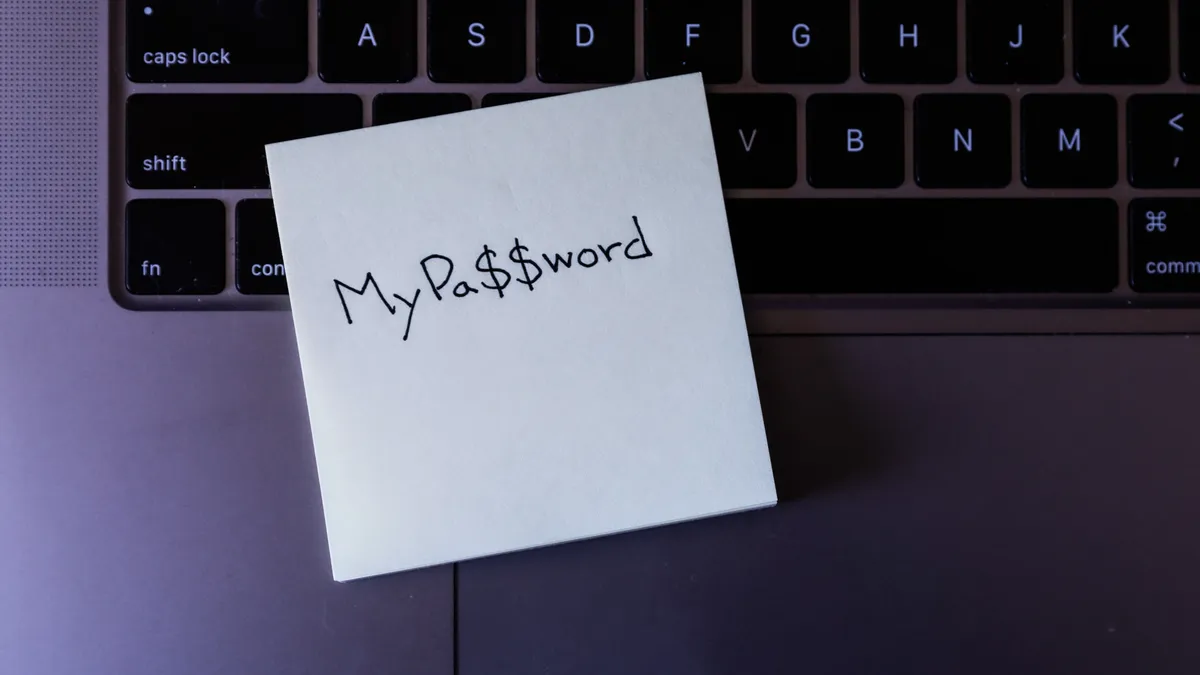



Here is Google Bard: ChatGPT’s New Rival
Google recently made known the existence of their AI tool called Bard, only a short while after Microsoft disclosed their plans to invest billions of dollars into OpenAI, the San Francisco-based organization behind ChatGPT and other AI technologies capable of producing coherent text and creating... Read More
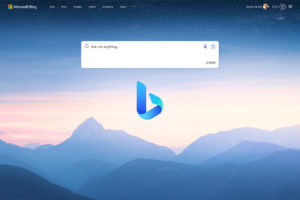

Advertisement


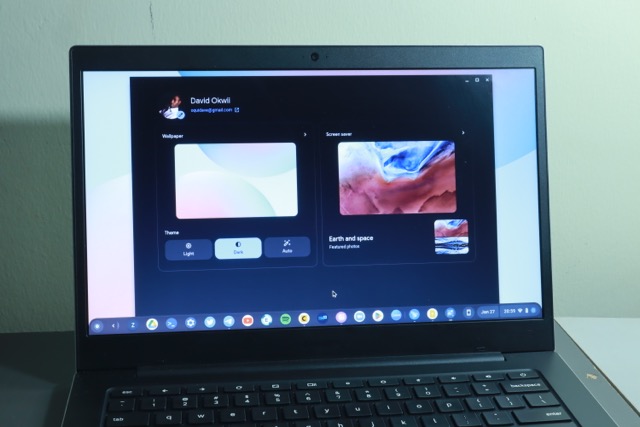
How to turn on dark mode on Chromebook
Dark mode is a popular feature for many users as it provides a darker color scheme for the interface, reducing eye strain and making it easier to use the device in low-light conditions. If you have a Chromebook, turning on dark mode is easy and... Read More

Our Top 25 Chromebook Tips and Tricks to get the most out of your Chromebook
Are you looking to get the most out of your Chromebook? Look no further! In this blog post, we will be sharing the top 20 tips and tricks for maximizing productivity on your Chromebook. From keyboard shortcuts to apps, power user features, and extensions, we've... Read More
Advertisement
Advertisement












