
personal computing



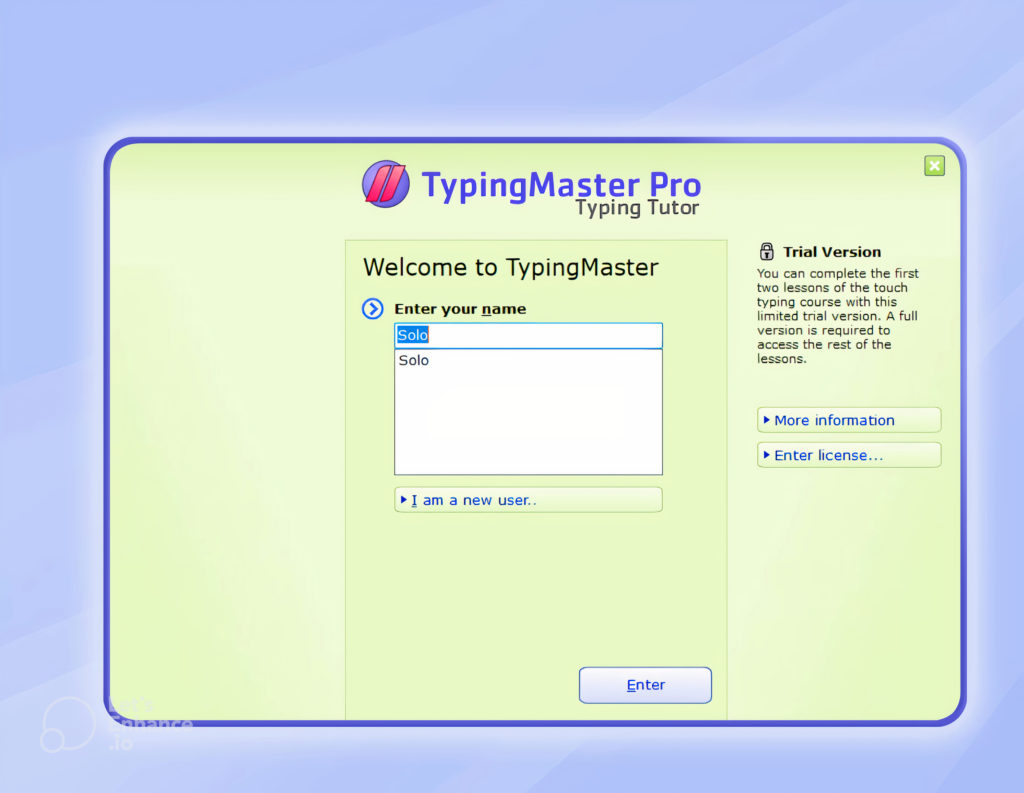
Improve Your Typing Speed and Accuracy With TypingMaster
In this article, we will be discussing how to improve your typing speed and accuracy with the help of TypingMaster, a popular and old-school typing software. We will be breaking down the features of the software and providing tips and tricks on how to make... Read More

Advertisement




Top Tech Trends to Look out for in 2023
Because technology is constantly changing and new developments are being made all the time, it is difficult to accurately predict the top tech trends for 2023. We have seen a lot of volatility in some nascent technologies like Crypto, etc. However, the following are some... Read More
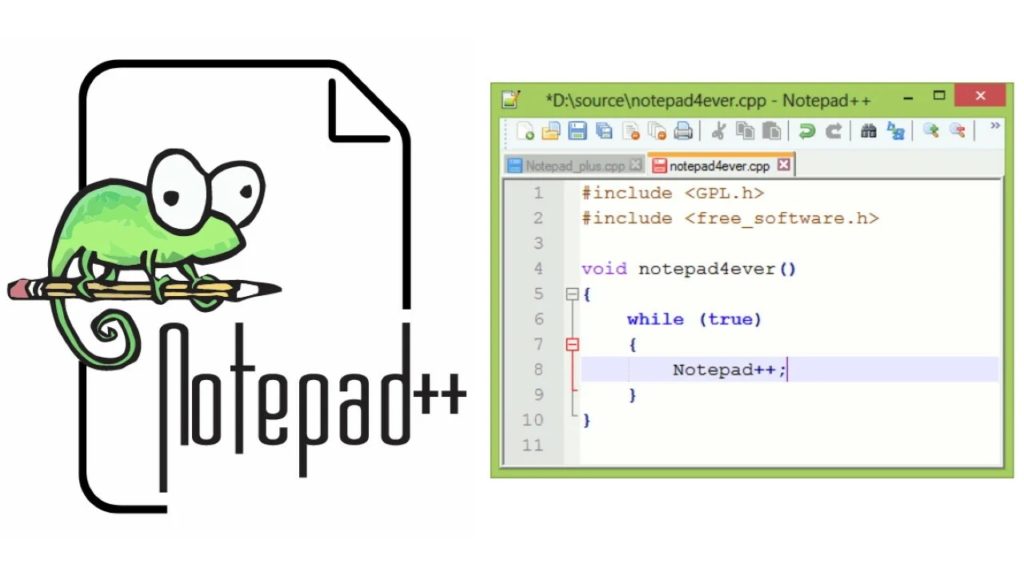
Notepad vs NotePad++: What are the Differences?
Both Notepad and Notepad++ are Windows-based text editors that are commonly used for writing and editing plain text files. As much as they are Windows-based, only Notepad comes pre-installed in Windows operating systems. If you need to use the advanced++ version you have to download... Read More

Advertisement


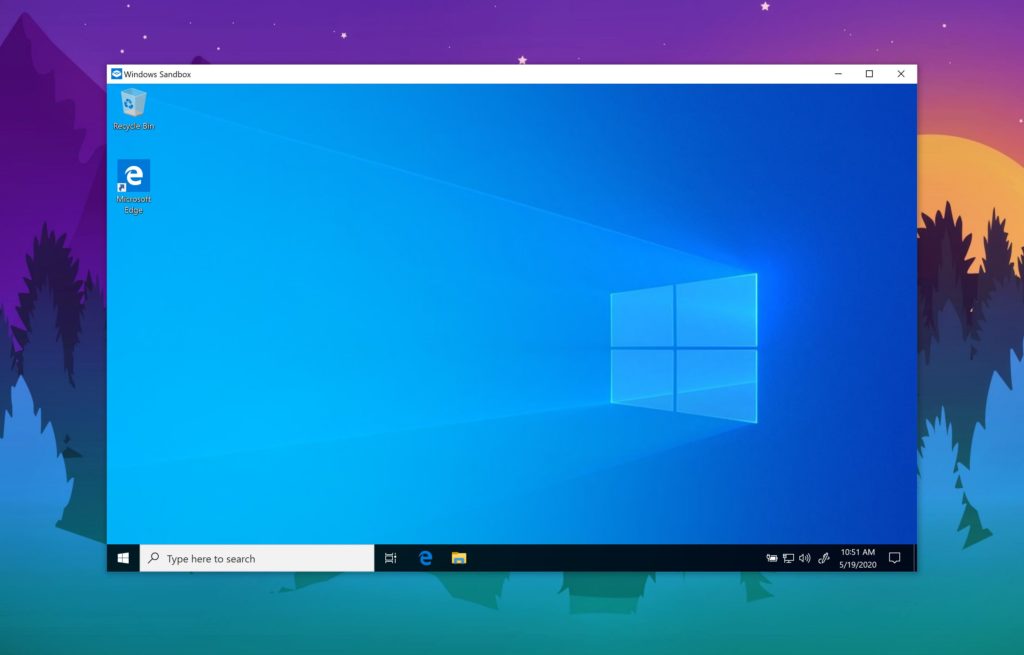
What is Windows Sandbox and How Can You Enable and Use it?
The Windows Sandbox is a very useful feature that comes deactivated in both Windows 10 and Windows 11. It is designed as a platform to enable Windows users to install and test new software and programs with the assured safety and stability of their operating... Read More




Advertisement

How to tell if your laptop supports Thunderbolt 3 or USB4
As Thunderbolt technology is gaining traction, it's imperative we learn how to tell which computers support the technology and those that don't and it's relationship with the newest USB standard known as USB4 (written without a space for some reason). What you must know is... Read More
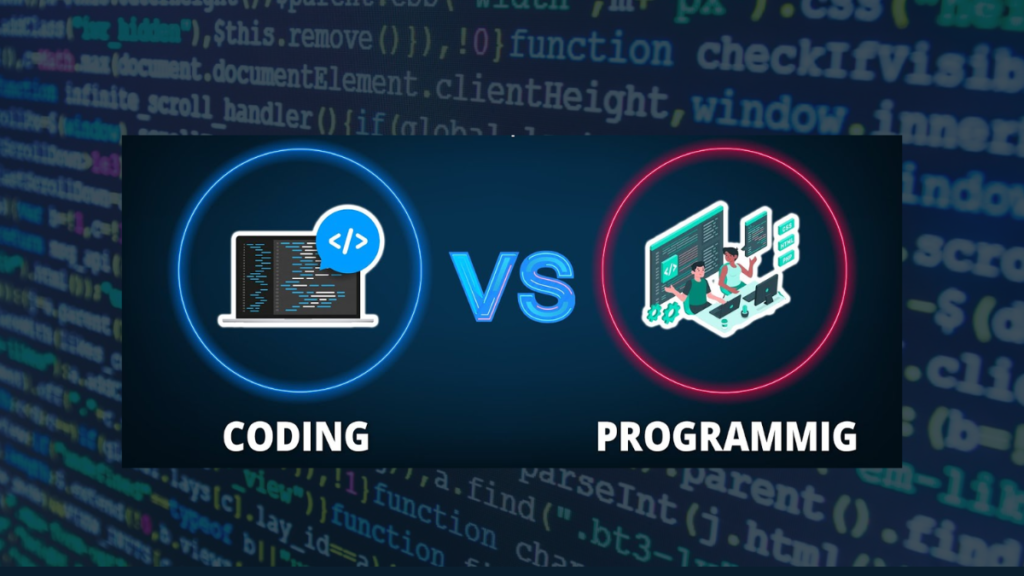
Coding vs Programming: Here is the Difference
While coding and programming seem to be synonymous at the front, they are altogether different from each other. While coding means writing codes from one language to another, programming means programming a machine with a given set of instructions to run. In this article, let's break... Read More


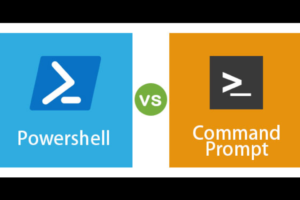

How To Check Maximum RAM Capacity For Your Windows PC
Random Access Memory commonly referred to as RAM is one of the most critical components of your computer. So it is kinda important to know what the maximum RAM capacity of your PC is for a couple of reasons. The RAM can be regarded as... Read More


Advertisement

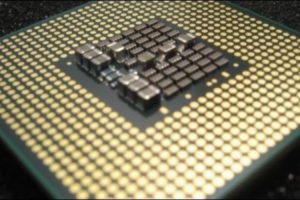
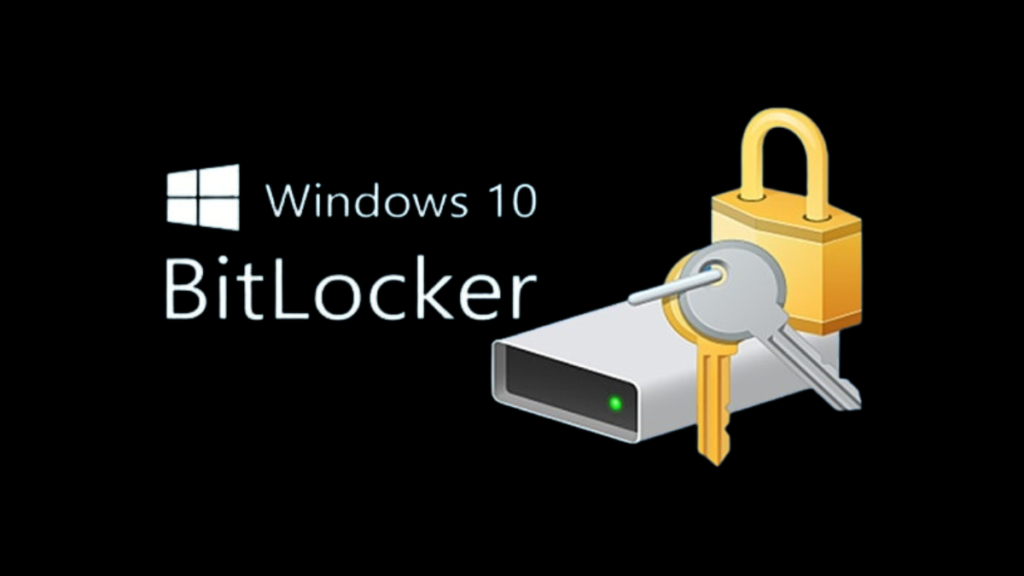
What is Windows BitLocker and How Do You Activate It
You are at risk of data loss and data breach, especially If you happen to lose your Windows PC or Laptop. Normally when these unscrupulous individuals encounter a password on your machine, they remove the hard disk and plug it into another PC via the... Read More

AMD Discloses Its Naming Scheme For 2023 Processors
Decoding mobile processor names can be quite confusing going by just the combination of numbers and letters assigned to it. This applies to both AMD and Intel, I mean what's the difference between a Ryzen 5900HX and a Ryzen 6900X? In a bid to make... Read More
Advertisement
Advertisement












