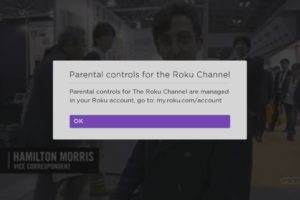The two most popular streaming devices available in the market are Roku TV and Fire TV. They both offer a wide range of features and capabilities. I own a TCL Roku Smart TV which I have used in my Living room for over 4 years. I’ve also been using the Roku Streaming Stick+ in the bedroom along with the Amazon Fire TV Stick 3rd Gen.
I am personally biased toward Roku TV which I consider very platform-agnostic and simple to use. However, I don’t recommend it for users living outside of the U.S. for reasons I give later in the article. I’ve also equally kept using my Fire TV Stick device. I have written extensively on both platforms and I’ll link most of the articles in this post.
So in this article, we will compare Roku TV and Fire TV in terms of content availability, pricing, and other factors to help you make an informed decision on which one to choose.
Summary of Roku TV vs Fire TV
| Feature/Aspect | Roku TV | Fire TV |
|---|---|---|
| Device Range | Streaming sticks, boxes, and Roku-branded TVs | Streaming sticks, boxes, Fire TV Edition TVs |
| Price Range | ~$30–$120 | ~$30–$125 |
| Content/Apps | All major streaming apps; U.S.-centric | All major streaming apps; broader international |
| App Sideloading | No (disabled in 2022) | Yes (via APK/Developer Mode) |
| Bluetooth Audio | Only with premium remote (wired headphones) | Full Bluetooth audio support (headphones, speakers) |
| VPN Support | No native support (router/PC workaround needed) | Native support for major VPN apps |
| Voice Assistant | Roku Voice (basic), some models support Alexa/GA | Alexa built-in, advanced smart home integration |
| Smart Home Integration | Limited | Strong (especially with Alexa/Echo devices) |
| Screen Mirroring | Yes (Miracast, Android/Windows) | Yes (Miracast, Android/Windows) |
| Mobile App Remote | Yes (Roku app) | Yes (Fire TV app) |
| Live TV Support | Yes (antenna on Roku TVs, streaming services) | Yes (antenna on Fire TV Edition TVs, streaming) |
| User Interface | Simple, platform-agnostic, less advertising | Amazon-centric, more ads/promotions |
| Regional Availability | Mostly U.S./limited international | Global/international support |
| External Storage | Yes (USB for media playback) | Yes (USB OTG for apps/media) |
| Web Browser | No | Yes (Silk browser) |
| Gaming Support | Limited | Wider support (some casual games, Luna, etc.) |
| Best For | Simplicity, U.S. users, platform-neutral experience | Amazon ecosystem users, power users, global users |
Roku TV

Roku TV is a popular streaming device that offers a range of features and capabilities for streaming your favorite TV shows and movies. Roku TV also enables you to play your personal media from either a USB drive or over your local network over say a DLNA-compliant media server such as Plex. Further, Roku enables you to watch Live TV over traditional antennae or stream online via Live TV streaming services.
Roku offers a wide range of affordable devices ranging from as low as $30 to as much as $120. You simply plug one of their streaming sticks into your existing TV’s HDMI Port and stream online content. However, Roku recently announced its own branded Smart TVs after a long partnership with TV brands such as TCL, Hisense, and Philips.
Roku is extremely popular in the U.S. but lacks global market support.
Fire TV

Fire TV owned by Amazon is a streaming device that offers a range of features and capabilities for streaming your favorite TV shows and movies. Being owned by Amazon, Fire TV is skewed towards promoting Amazon’s own products and services including its own retail store and Amazon Prime subscription. If you’re already a member, then Fire TV definitely makes a lot of sense since they’re a lot of benefits you get including Prime Video and seamless integration with other Amazon devices such as Echo, Ring, etc.
However, if you’re not fully invested in the Amazon ecosystem, Fire TV platforms become a hard sell compared to Roku.
Also, Fire TV is much more customizable and flexible than Roku TV though. One of Fire TV’s appeals to me is the ability to sideload Apps and install VPN apps easily on the device. Also, the Fire TV platform supports more markets than Roku TV.
Alright, now let’s dive deeper into how these two platforms stack up against each other.
Roku and Fire TV Common Features
Roku TV and Fire TV are two of the most popular streaming devices available. Each device offers a range of features and capabilities that make streaming your favorite shows and movies a breeze. Here is an overview of some of the key features offered by Roku TV and Fire TV:
Voice Control

Both Roku TV and Fire TV offer voice control capabilities. With Roku TV, you can use your voice to search for content, launch apps, and control your device. This is only possible if you own a Roku remote with mic support or if you use the Roku mobile App.
Fire TV also allows you to use your voice to search for content, launch apps, and control your device through Alexa. Unlike Roku, this is universally supported across all Fire TV devices.
Screen Mirroring
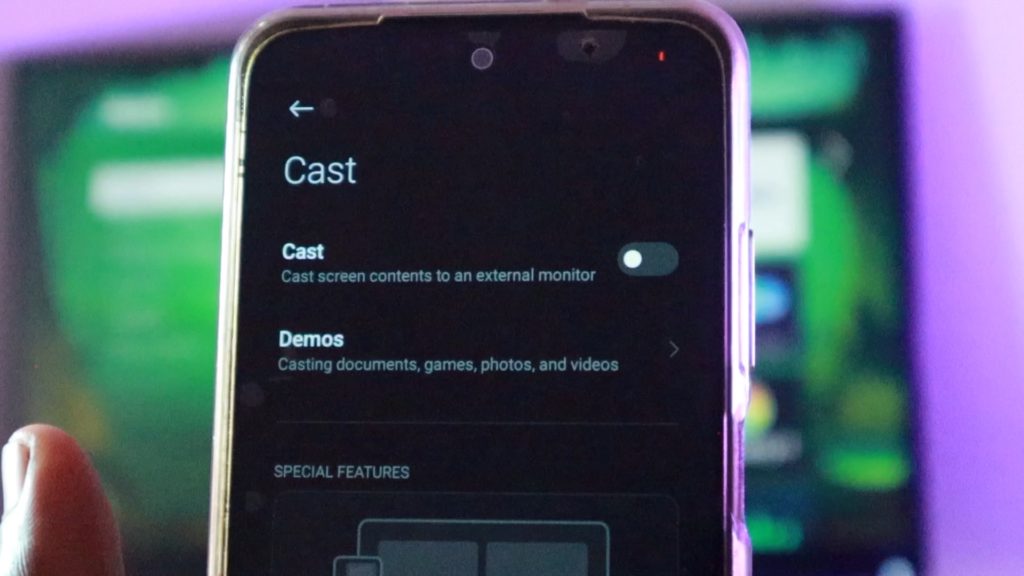
Roku TV and Fire TV both offer screen mirroring capabilities. With screen mirroring, you can display the screen of your android mobile device, tablet, or windows computer on your TV. This allows you to show photos, videos, and other content on your TV without having to transfer files.
However, unlike Fire TV, Roku TV supports Apple’s Airplay which enables you to screen mirror your iPhone, iPad, or Mac to your Roku TV. Additionally Apple’s smart home platform, Homekit is fully supported on Roku TV and not on Fire TV.
Read more:
- How to cast photos and Videos from your phone to Roku TV
- How to Screen Mirror Android Phone and Windows PC on to Fire TV
Smartphone App that also works as virtual remotes

Both Roku TV and Fire TV have mobile apps that allow you to control your device from your smartphone or tablet. The Roku mobile app will enable you to use your phone as a remote control, search for content, and even listen to your TV through your headphones.
The Fire TV app offers similar capabilities, allowing you to control your device, search for content, and use your phone as a keyboard through the Fire TV app.
Read more:
- Control your Fire TV Stick with your smartphone
- How to use your smartphone as a remote for your Roku TV
Smart home support
Both Roku and Fire TV have smart home support. Amazon’s smart home ecosystem is a lot more mature than Roku’s though. Fire TV allows you to control smart home devices through Alexa. This is a convenient feature built into Fire TV for those who have Alexa-compliant smart home devices installed.
Roku recently announced its own smart home devices, but they aren’t nearly as robust as what Amazon has.
Connecting to a Wired Ethernet network

Unless you own a fully fledge Smart TV from either platform, you can’t easily connect to a wired network. That’s because streaming players from both Roku and Fire TV don’t come with an Ethernet port. You’ll need the Fire Cube 3rd generation or Roku Ultra both of which have an Ethernet port.
So to connect a Firestick or Roku streaming stick to an Ethernet network, you’ll need a USB Ethernet adapter.
Read more:
- How to connect your Roku streaming device to wired Network via USB
- How to connect fire tv stick to a wired Ethernet network
Wallpaper and screensaver customization
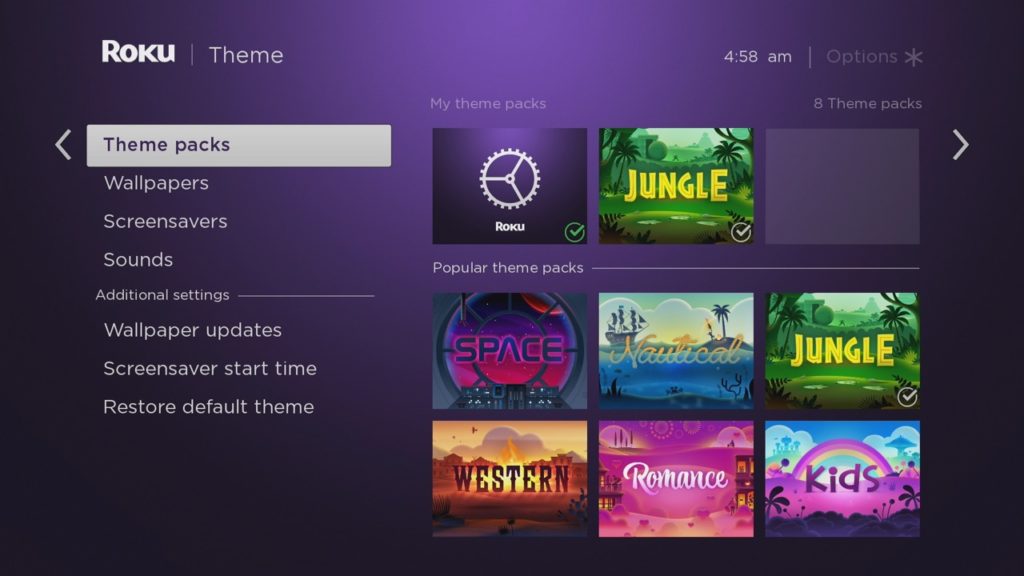
Both devices come with home screen wallpaper and screensaver customization options, which allow users to personalize their streaming experience. Roku TV offers a variety of preloaded wallpapers and screensavers, and users can also upload their own photos and images. Fire TV on the other hand only allows you to customize the screensaver, but not how the home screen wallpaper. So Roku offers a lot more customizations here.
Read more:
- How to change the screensaver of Firestick
- How to Change Your Roku TV Home Screen Wallpaper and ScreenSaver
Roku vs Fire TV’s unique features
Sideloading Apps
App sideloading enables you to install Apps on a device manually rather than through the official app store. Roku TV used to support this until late 2022 when they disabled this feature. Roku announced that it would disable all non-certified channels across all devices in Feb, 2022 according to cordcutters news.
Amazon’s Fire TV devices on the other hand still support sideloading. You can still install Apps from 3rd party sources on the Amazon Firestick. This typically involves downloading an APK file of an App and uploading it to your Fire TV device. To sideload Apps on an Amazon Fire TV device, you will have to enable developer mode. Then you can use the Downloader App from the Amazon App store, or Apps2Fire on your Android smartphone to upload file APK to the Fire TV device.
Read more: How to sideload apps on Fire TV Stick
However, Amazon keeps making the process difficult. That’s because sideloaded apps usually carry pirated or adult content which is against the platform policies.
Connecting to Bluetooth headphones and speakers

Roku devices typically don’t support Bluetooth audio streaming like Fire TV devices. You can’t just pair your Bluetooth headphones or speakers with your Roku devices and listen to music or movies playing on your TV. This is one area in which Roku lags behind the competition. Instead, you have to purchase one of those premium remotes from Roku that support the 3.5mm headphone jack and then use that to connect to your headphones over an AUX cable.
Read more: How to connect Bluetooth headphones or TWS Earbuds to Roku TV
Not so with Fire TV devices. Bluetooth audio streaming is fully supported on Firestick devices. You simply have to pair your headphones or speakers or Airpods with the Firestick and listen to movies and TV Shows playing on your TV.
Read more: How to use Amazon Fire TV with an external speaker, headphones and TWS earbuds
VPN support
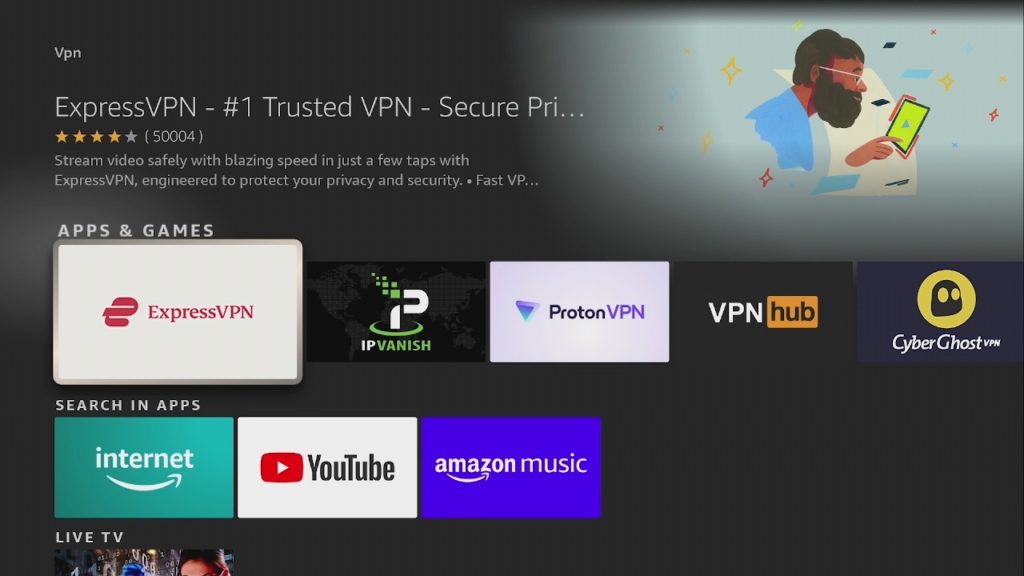
Again, another feature that Amazon’s Fire TV devices up against Roku TV is VPN support. You simply can’t download a VPN App on Roku TV and connect to a VPN network. You have two options if you want to connect your Roku TV to a VPN. Either install a VPN on the WiFi router your Roku TV is connected to or share your Windows PC VPN connection with your Roku device. The latter is much easier.
Read more: Using router VPN with Roku
Fire TV devices on the other hand support VPN apps out of the box. All major VPN providers such as ExpressVPN, Surfshark, IP Vanish, NordVPN, ProtonVPN, and CyberGhost are available on the Fire TV App store. You simply download and install it on your device, log in to your account, and connect to your provider’s VPN network. It’s that simple.
Read more: Top 10 Free and Paid VPNs for Fire TV
External storage via USB drive
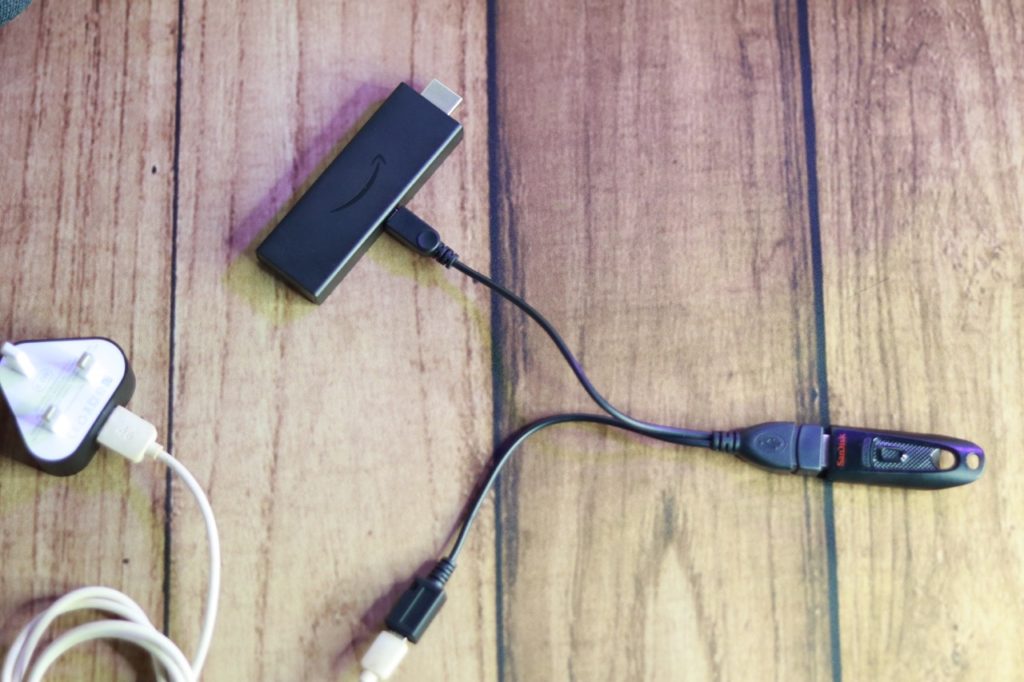
Roku Smart TVs usually include one or two USB ports which you can use to connect an external USB drive. You can then view photos or play music and video files stored locally on the external USB drive through the built-in Roku media player. Roku Media Player supports drives that are formatted with the FAT16, FAT32, NTFS, EXT2, EXT3, and HFS+ file systems. Roku streaming players/sticks don’t include a USB port. Unlike Firesticks, you can’t connect Roku streaming sticks to a USB drive using an OTG cable. Furthermore, you can’t use external storage to install Roku Apps.
Amazon Fire TV Smart TVs and streaming sticks both support USB external storage via USB Drives. You can connect a USB drive through a USB port supported on Fire TV Smart TVs or you can use an OTG cable to connect the USB port-less streaming sticks to an external USB drive.
Read more: How to Add external storage to your Amazon FireTV Stick via USB Drive
Amazon Fire TV devices can the USB drive either as internal storage in which case you can install Apps to it or as external storage where you can only play audio and video files stored in the USB drive.
Built-in Media player support
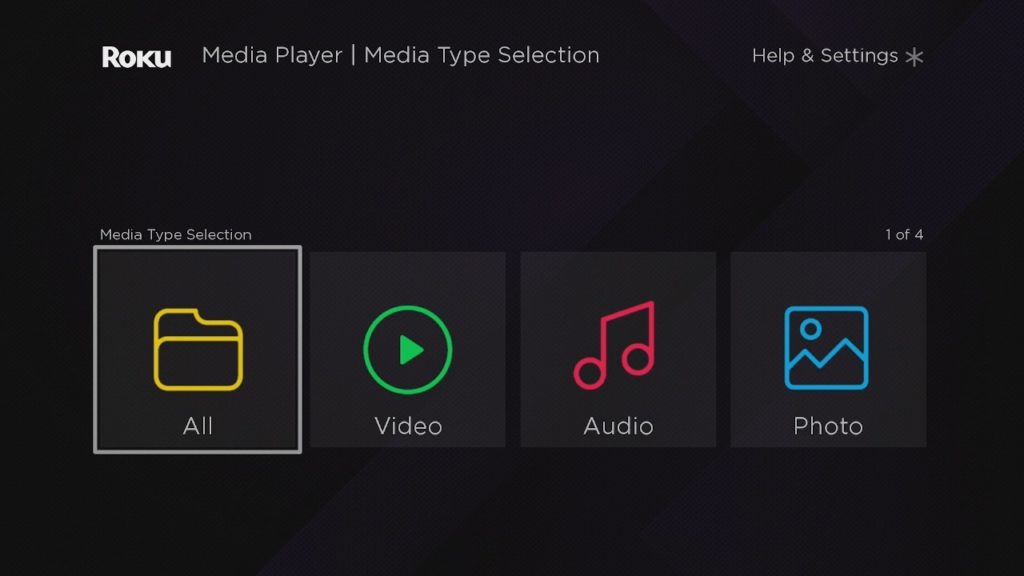
Both Roku and Fire TV devices have a built-in media player. Roku’s media player is a lot more robust and powerful than Fire TV’s media player. Furthermore, Fire TV’s built-in media player is only supported in select Fire TV devices — typically the Smart TVs and Fire Cube 3rd generation. Roku’s media player on the other hand is accessible across all its devices.
So if you have personal media stored on a USB drive or a NAS Drive, then you’re safer going with Roku TV.
Built-in Web browser support
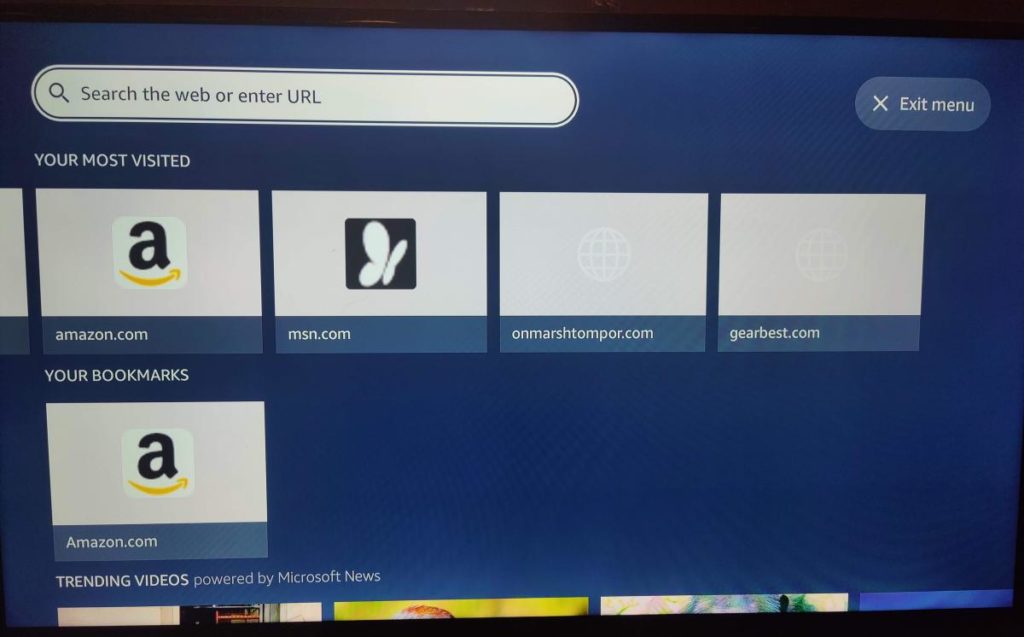
Roku TV devices don’t have a built-in web browser. In fact, they don’t even support any 3rd party web browser at all. Fire TV devices on the other hand have a built-in web browser called Silk which is based on Chromium. Silk is an incredibly powerful fully-fledged browser you can use to stream content or browse websites from your TV or Firestick.
Read more:
Gaming support

If you’re a gamer, you’re probably better off with the Amazon Fire TV platform compared to Roku. Fire TV has a dedicated feature called “Games on Fire TV” which brings together the best games and game content such as trailers and Twitch streams on Fire TV in one place. Furthermore, Amazon has a cloud gaming service called Luna which lets you play games like you stream movies without investing in expensive hardware. You can even connect a wireless gaming console controller and play games on your Firestick.
Roku TV on the other hand completely lacks serious gaming support except for a few basic games you can play using your TV remote.
Content

When it comes to content, both Roku TV and Fire TV offer access to a wide range of popular streaming services. Almost all major streaming services are available on both platforms. You can find paid streaming services such as Netflix, Youtube, Hulu, HBOMax, Apple TV+, Paramount+, Spotify, Prime Video, and Disney+ on both Roku and Fire TV. You’ll also find Ad-supported services such as Youtube, Plex, Tubi, Peacock, Pluto TV, Crackle, and Crunchyroll on both Roku and Fire TV.

Read more: Top 20 Must-Have Streaming Apps for Amazon Firestick in 2023 (Paid and Free)
If you’re a live TV fan, still you won’t miss out on either Platform. You can get premium Live TV streaming services such as Philo, Sling, FuboTV, ESPN+, and Youtube TV on both platforms.

Even if you choose to watch Live TV by connecting a terrestrial antenna, you can do that on both Roku Smart TVs and Fire Smart TVs. You of course can only do this with the Smart TVs and not the streaming players or sticks.
Even Roku’s own streaming service called the Roku Channel is available on Fire TV. Likewise, Amazon’s own streaming services — Freevee(formerly IMDB TV) and Prime Video are available on the Roku Platform.
I would say that there’s nothing you would be missing by choosing either platform.
Pricing

When it comes to pricing, Roku TV is generally more affordable than Fire TV. Roku TV offers a variety of models at different price points, ranging from around $30 to $120. The lower-priced models such as the Roku Express offer basic features like HD streaming and voice control, while the higher-priced models such as the Roku Express 4K, 4K+, and Roku Ultra offer 4K streaming, HDR, and other advanced features.

Fire TV also offers a variety of models at different price points, but the devices are generally more expensive than Roku TV. The cheapest Fire TV model (Fire TV Stick Lite) starts at around $30 and offers basic features like HD streaming and Alexa voice control, while the most expensive Fire TV model (Fire TV Cube) costs around $125 and offers 4K streaming, HDR, and other advanced features.
Read more:
- Roku Streaming Stick 4K+ vs Amazon Fire TV Stick 4K Max: Which streaming player is right for you?
- Budget HD streaming players 2021: Fire TV Stick Lite vs Roku Express HD vs Mi TV Stick
So both Roku and Amazon have a variety of devices at various price points. Both are competitively priced and offer value for money.
Here is a video we have done on Roku vs Fire TV. You can watch it below;
Availability and regional support
Finally, before you dash out to purchase either a Roku or Fire TV device, let me talk about availability and regional support. Amazon which owns the Fire TV platform is a fairly global company compared to Roku. As a result, Amazon Fire TV devices have better regional support than Roku devices. In fact, I wouldn’t recommend you purchase a Roku device unless you live in the U.S. That’s because Roku is primarily made for the U.S. market. If you choose to buy a Roku device outside of the U.S., be prepared to use it along with a VPN which is incredibly difficult.
Our Top Picks for streaming devices

Amazon Fire TV Stick, sharp picture quality, fast streaming, free & live TV, Alexa Voice Remote with TV controls

Amazon Fire TV Stick 4K Max streaming device (newest model) with AI-powered Fire TV Search, supports Wi-Fi 6E, free & live TV without cable or satellite

Google TV Streamer 4K – Fast Streaming Entertainment on Your TV with Voice Search Remote – Watch Movies, Shows, Live TV, and Netflix in 4K HDR – Smart Home Control – 32 GB of Storage – Porcelain

ONN Android TV 4K UHD Streaming Device with Voice Remote Control Google Assistant & High Speed HDMI Cable (100026240) Black

TiVo Stream 4K – Every Streaming App and Live TV on One Screen – 4K UHD, Dolby Vision HDR and Dolby Atmos Sound – Powered by Android TV – Plug-In Smart TV, One size

Xiaomi TV Box S (2nd Gen) 4K Ultra HD Streaming Media Player, Google TV Box with 2GB RAM 8GB ROM, 2.4G/5G Dual WiFi, Bluetooth 5.2 & Dolby Audio and DTS-HD, Dolby Vision, HDR10+

NVIDIA SHIELD Android TV Streaming Media Player; 4K HDR, live sports, Dolby Vision-Atmos, AI-enhanced upscaling, GeForce NOW cloud gaming, Google Assistant Built-In, Works with Alexa

NVIDIA SHIELD Android TV Pro Streaming Media Player; 4K HDR movies, live sports, Dolby Vision-Atmos, AI-enhanced upscaling, GeForce NOW cloud gaming, Google Assistant Built-In, Works with Alexa

Roku Streaming Stick 4K – HDR & Dolby Vision Roku Streaming Device for TV with Voice Remote & Long-Range Wi-Fi – Free & Live TV

Roku Ultra – Ultimate Streaming Player – 4K Streaming Device for TV with HDR10+, Dolby Vision & Atmos – Bluetooth & Wi-Fi 6- Rechargeable Voice Remote Pro with Backlit Buttons – Free & Live TV
Conclusion
In conclusion, both Roku TV and Fire TV are excellent streaming devices that offer a range of features and capabilities for streaming your favorite shows and movies. Both devices offer voice control, screen mirroring, and mobile app compatibility, as well as access to popular streaming services like Youtube, Disney+, Paramount+, Netflix, Hulu, and Amazon Prime Video.
However, there are some differences between the two devices that may impact your streaming experience. Roku TV offers the best platform-agnostic streaming experience with a simple interface. Fire TV offers more value for users already invested in the Amazon ecosystem and services such as Prime.
Discover more from Dignited
Subscribe to get the latest posts sent to your email.