
Daniel




iPad Mini 6 vs 5: Should You Upgrade Your Device?
The last time Apple released an iPad Mini was in 2019. They have now done a number of updates and redesigns and unveiled a new iPad Mini 6 in September 2021. If you're looking to upgrade from the previous generation of iPad Mini, or you're... Read More

Advertisement




iPhone 13 Pro and 13 Pro Max: New Features, Performance, Battery, Price
Most iPhones announced usually come with a Pro version. Think of how great all of the features of an iPhone is, now the Pro version is all of these things, but on steroids. Apple has now released the iPhone 13 Pro and 13 Pro Max... Read More

How to Install and Use Shazam On Your MacBook
In 2018, Apple acquired the music recognition app, Shazam, in a $400 Million deal. While the app still works as a standalone, it has also been integrated into Apple's major products - iPhone, MacBook. For this purpose, we will focus on the ways to use Shazam on your... Read More

Advertisement



iPad 9: Faster Performance, Improved Camera, Price
One of the things that stand out about the iPad is how it can be converted to suit different purposes. You can attach a keyboard to convert to a laptop, use an Apple pencil to draw with it, or even use it as your gaming... Read More
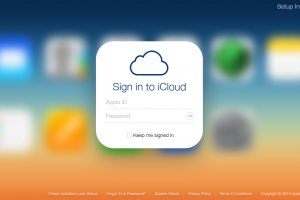



Advertisement

Subtitles vs Closed Captions: What are the Differences?
While subtitles and closed captions are both processes of displaying text on video screens to viewers, they have slightly different meanings. Many people interchange the words and use them in place of each other. However, this is not meant to be so. They are similar... Read More

How to Add, Remove, Rearrange Menu Bar Icons On Your MacBook
When you look at the top of your MacBook's screen, you see a number of options and icons. Some of these include Edit, File, View, History, Bookmarks, Bluetooth icon, Date and time, e.t.c. That is the menu bar (and its icons) on your MacBook. You... Read More

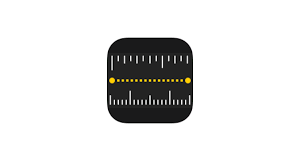


Here’s how to Edit Your Contact Card on iPhone and Why You Should
iPhone automatically creates a contact card for every user with their Apple ID. Each user's card is called My Card, and usually, it is created with just a little information about the user like first name, last name, and phone number. It's left for each... Read More


Advertisement



How to Play iMessage Games On Your iPhone
The Messages app on your iPhone can do more than just send text messages. You can also send iMessages using the app to other people who use an iPhone. In the same vein, you can decide to play iMessage games with this app on your... Read More

How to Manage and Delete Contacts on iPhone
Your iPhone gives you the ability to manage and save contacts on it. It takes this even further by providing a Contacts app where you can access all your saved contacts. You can do a number of things to customize the way your contact information... Read More
Advertisement
Advertisement












