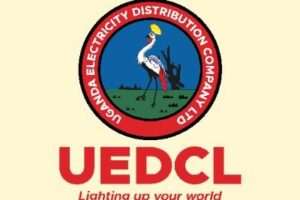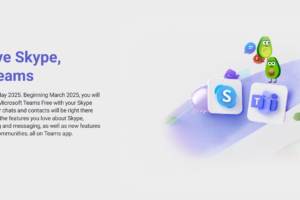Mobile How-tos




How to Split-Screen and Multitask on Android
Imagine a life where you don't need to keep switching between apps on your Android phone. You can watch movies and chat with your friends on WhatsApp at the same time using the split-screen feature on your phone. Yes, you can multitask on your phone.... Read More

Advertisement



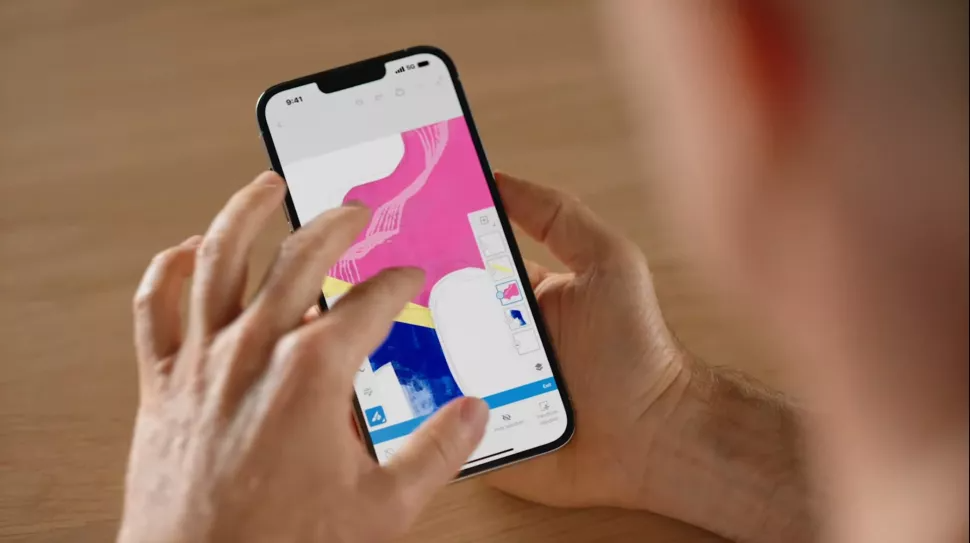
How to Use Handoff to Continue iPhone Tasks On MacBook
If you've started a task on one Apple device and wish you could switch to another device and simply continue the task, you'd find this very interesting. Handoff lets you continue tasks that you started on one Apple device (e.g iPhone) and finish on another.... Read More

How to Use Focus Mode on iPhone (iOS 15)
Apple, with the introduction of iOS 15, decided to take the 'Do Not Disturb' mode a notch higher. With the new Focus mode on iPhone, users can set what their focus is at a particular time and incoming notifications will be adjusted to fit that... Read More
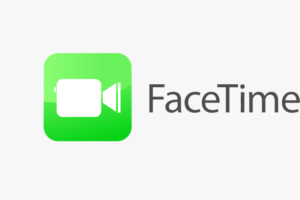
Advertisement



iOS 15: Use Live Text to Translate Text Swiftly On iPhone
One of the many features that came with the newest iOS update - iOS 15 - is the introduction of Live Text. Live Text makes text very interactive such that you can copy and use text from Photos, screenshots, e.t.c One that stands out is... Read More
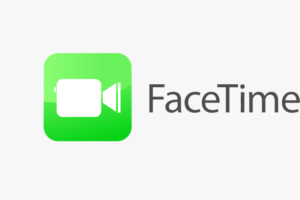


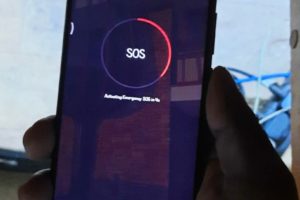
Advertisement
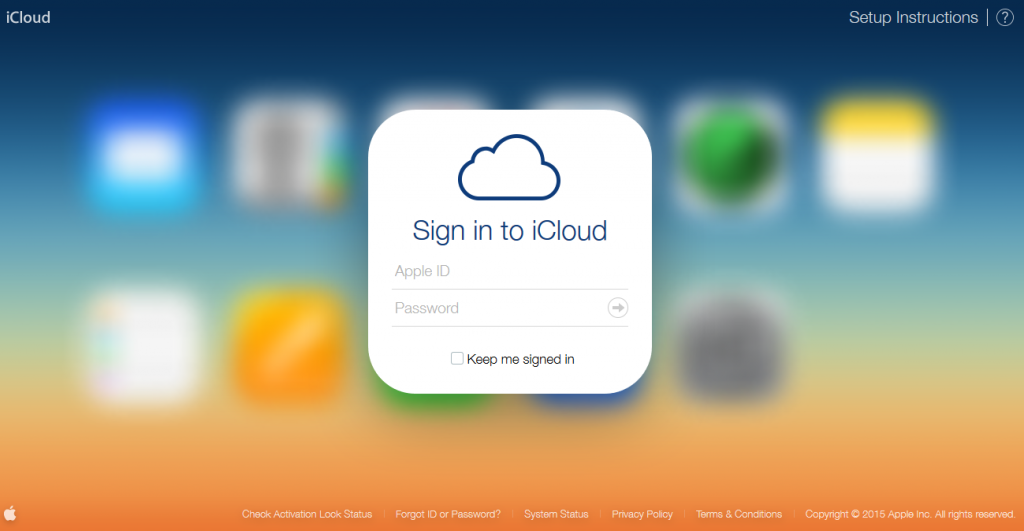
How to Downgrade or Cancel iCloud Storage Plan on iPhone or Mac
Have you realized that you have more space than you need on your iCloud? Maybe you subscribed for an iCloud storage plan and later discovered you weren't filling it up as you thought you would. Well, the good news is you can decide to downgrade... Read More

How to Enable and Customize Closed Captions On Your Mac
Apple has made it quite easy to use closed captions on your Mac. Closed captions can be used in different cases. From language barriers to hearing impairments, or just for the sake of it. You can enable this on your Mac so it shows up... Read More

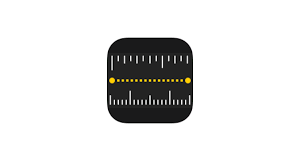


Setting up the Honor Band 6 and First Impressions
Smart wearables have seen a general rise over the past few years with the Apple Watch at the helm owing to just how seamlessly it works within the ecosystem. For the rest of us (Android users), smartwatches have been a hit or miss and for... Read More


Advertisement



How to Manage and Delete Contacts on iPhone
Your iPhone gives you the ability to manage and save contacts on it. It takes this even further by providing a Contacts app where you can access all your saved contacts. You can do a number of things to customize the way your contact information... Read More

What Are iPhone Shortcuts And How to Use Them
iPhone shortcuts are used to help users automate certain tasks and hence, carry them out quickly. With shortcuts, carrying out a particular task on your iOS device can be as fast and easy as giving Siri voice command, or simply tapping a button. Apple lets... Read More
Advertisement
Advertisement