
Smart TVs




How to Cast Windows 11 PC to Smart TV
Let's face it, watching shows on your laptop is fun, but there's nothing quite like going for glory on the big screen. You could use HDMI cables, but they can be messy and inconvenient. Luckily, most smart TVs, regardless of brand, are Miracast-ready, meaning you... Read More

Advertisement




How to fix YouTube not working on Vidaa OS-powered TVs
It goes without saying that any smart TV worth its salt must have a robust app store with all the popular titles i.e YouTube, Netflix, Disney+, Amazon Prime, Apple TV and more. Of the lot, I'd wager YouTube is one of the most popular given... Read More

Turn off clicking navigation sounds on Amazon Fire TV
By default the Amazon Fire TV stick has navigational clicking sounds turned on. Sometime, they can get a little loud and annoying. So the best thing to do is to simply turn them off. Luckily this is possible from the settings. To turn off clicking... Read More

Advertisement
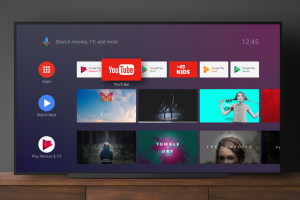

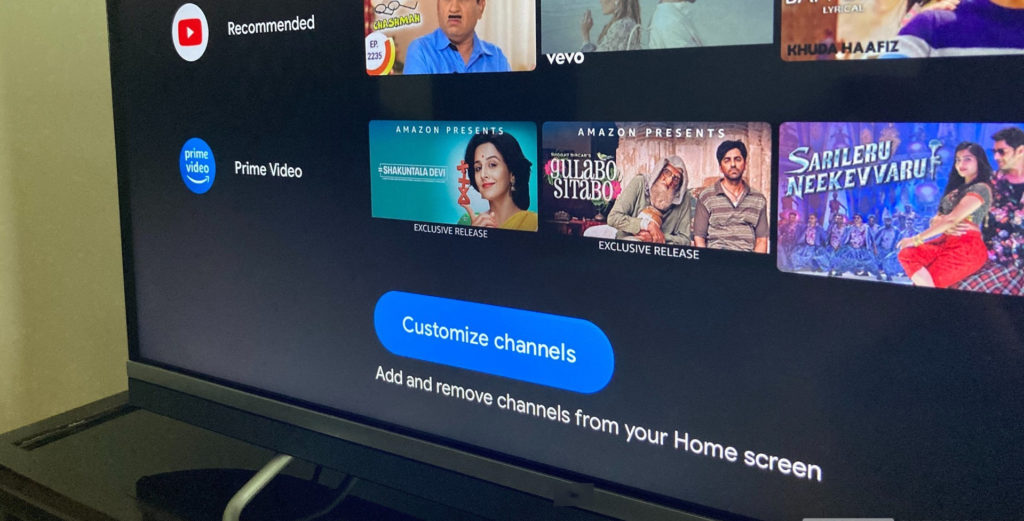
How to Find your MAC address on Android TV or Google TV
The internet is a very versatile tool today, but the workings under the hood can be a little complicated and confusing for the layperson. Luckily, most of our devices and systems have been built in such a way that you don't really need to be... Read More




Advertisement

How To Take Screenshots and screen recordings of your Amazon FireTV Stick
You might want to take screenshots of your FireTV device to get help online or make educational content.However, the FireTV doesn’t have a built-in way of taking screenshots the way that your smartphone or computer does. Unlike platforms such as Apple TV or Roku, you... Read More
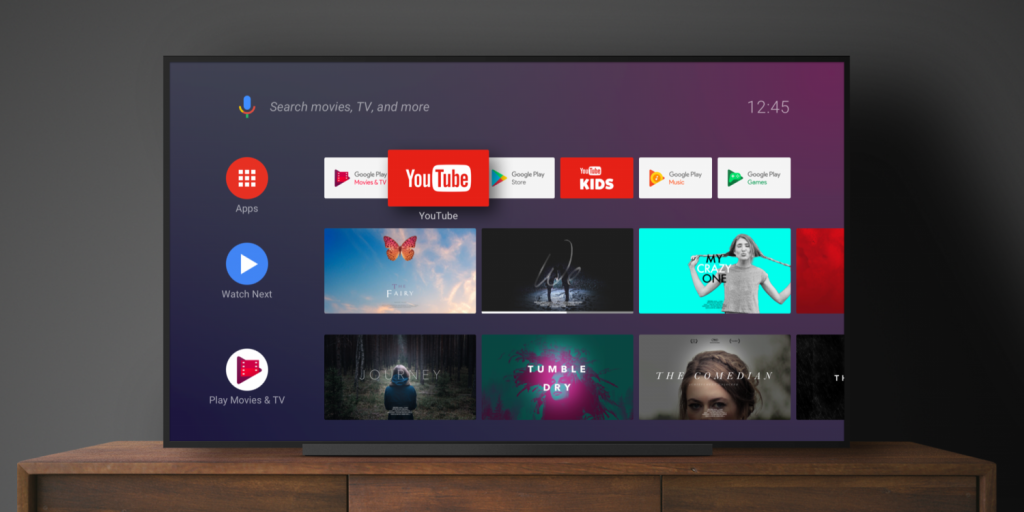
Best Web Browser For Your Android TV
As the majority of Android TV users already know, you can use your Android TV to stream content from various service providers like YouTube, Netflix, Amazon Prime, Kodi, and Plex. However, many may not know that they can use their Android TV to browse the... Read More



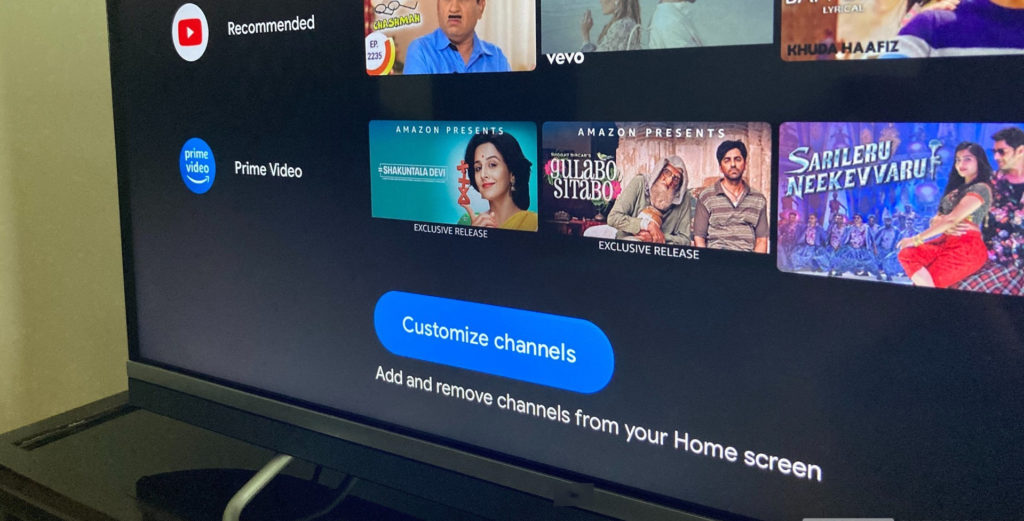
5 Thing to Love about Android TV and Google TV
More and more homes get connected to the home internet and with that, comes the convenience and the endless possibility that the internet brings. Home entertainment has been revolutionized by the countless streaming platforms and to take advantage of this, you need a smart device.... Read More


Advertisement


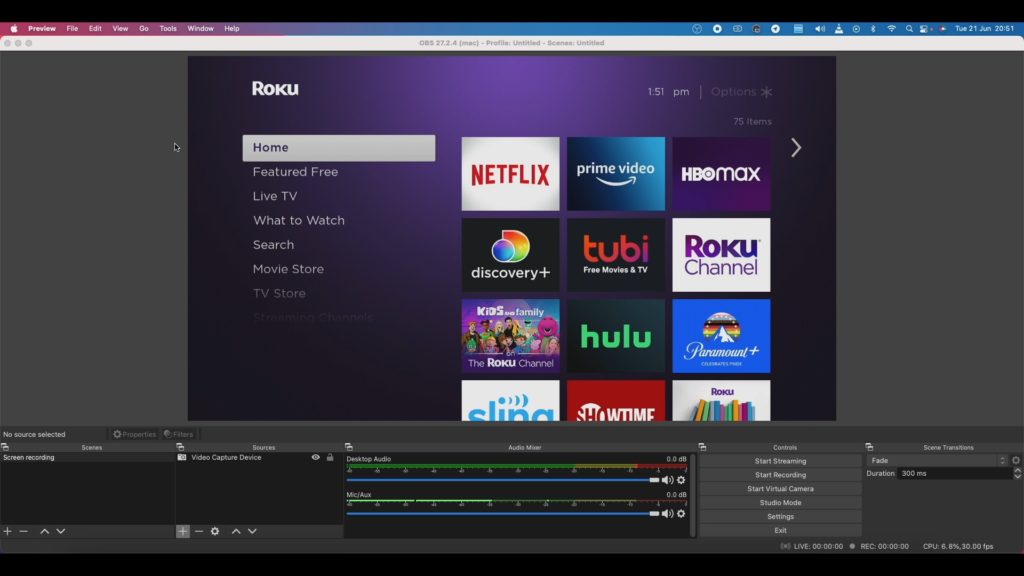
How to take Screenshots and make Screencasts on Roku Streaming Stick
If you have used Roku devices long enough, you probably already know it’s almost impossible to take screenshots of your Roku streaming player. However, sometimes you want to capture your Roku TV’s screen for various reasons. For instance you might want to post your TV’s... Read More

Mi Box 4S Max is an upgrade to Xiaomi’s popular Mi Box S Android streaming player
The Xiaomi-made Mi Box S has been the go-to streaming device for many people looking to get an Android TV experience on their devices. It is crazy to think that this device was unveiled back in 2018. That is 4 years ago! For all the... Read More
Advertisement
Advertisement












