
Play



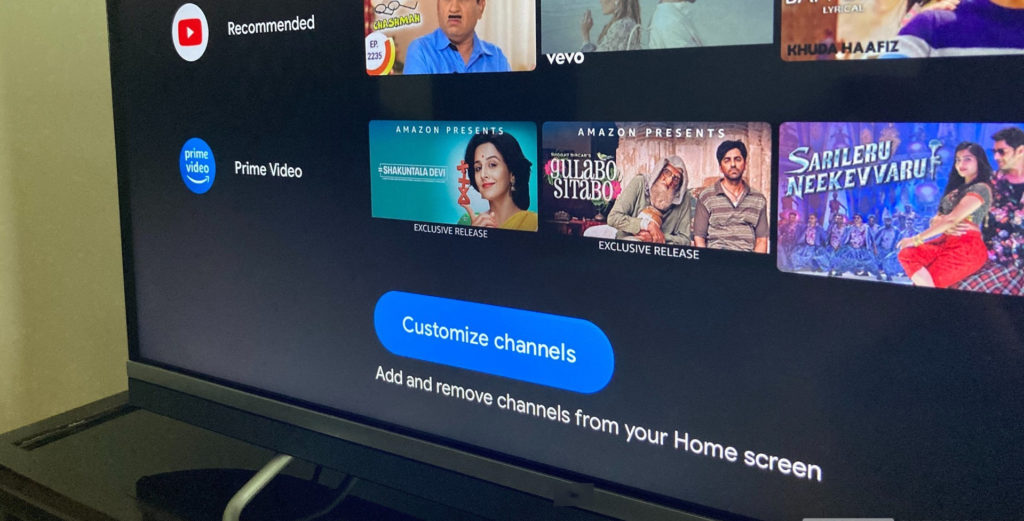
5 Thing to Love about Android TV and Google TV
More and more homes get connected to the home internet and with that, comes the convenience and the endless possibility that the internet brings. Home entertainment has been revolutionized by the countless streaming platforms and to take advantage of this, you need a smart device.... Read More

Advertisement




The Difference Between Screen Casting and Screen Mirroring
It is completely normal not to know that there is a distinct difference between 'screen casting' and 'screen mirroring'. The fact that they both share a similar phrase makes it even more difficult. The truth is, important distinctions between them must be taken into account... Read More

How to Change Your Roku TV Home Screen Wallpaper and ScreenSaver
If you don’t like the default purple theme that ships with your Roku Smart TV or streaming player, there are a variety of home screen wallpapers, screen savers and sounds to choose from. In this post, I'll show you how to customize your Roku TV’s... Read More

Advertisement



How to Download Specific Songs on Spotify
When you download a song on Spotify, it not only saves you data spent on streaming but it allows you to listen to music and podcasts offline. So, you can listen to songs when you’re on the airplane, subway, or in remote areas without a... Read More




Advertisement

How to check the battery level of your Roku remote
The Roku remote is central to how you experience your Roku streaming player or Smart TV. However, when the remote batteries run out, then you're out of luck. You can't easily control your Smart TV or Streaming player unless you have set up the Roku... Read More
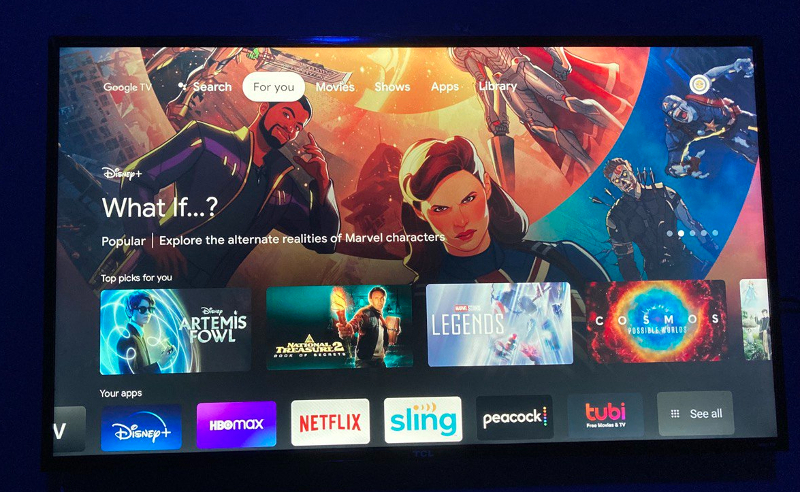
How To Enable Developer Options on Google TV or Android TV
Android's Developer options menu is hidden by default because it offers access to deeper levels of customization and tinkering with the system, some of which are a little experimental. As such, these are meant for developers and debuggers. However, if you feel adventurous enough, you... Read More
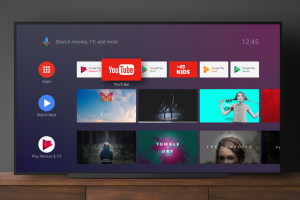


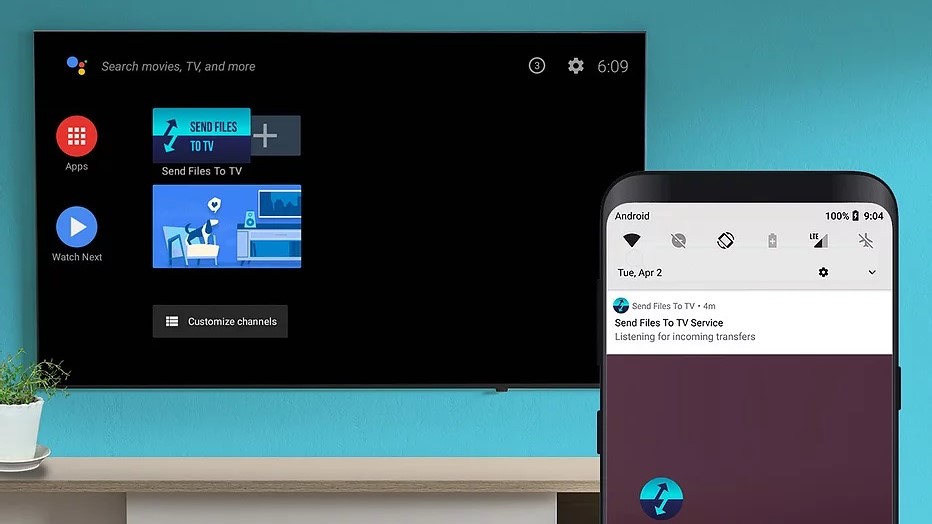
Here’s How to Send files between your Android TV and Smartphone
Our Smart TVs are more capable than ever and of the myriad of Smart TV operating systems and platforms, Android TV and now, Google TV seem to be commanding a lion-share of the market. And for good reason. Android TV is a pretty capable platform.... Read More


Advertisement



How to Link your Roku TV to Google Home App and Voice Assistant
The Google Home App is a central hub in the smart home experience. Google Home connects different smart products such as smart bulbs, plugs, security cameras, item trackers, thermostats, and so forth. By linking your Roku Smart TV or Streaming stick to your Google Home... Read More
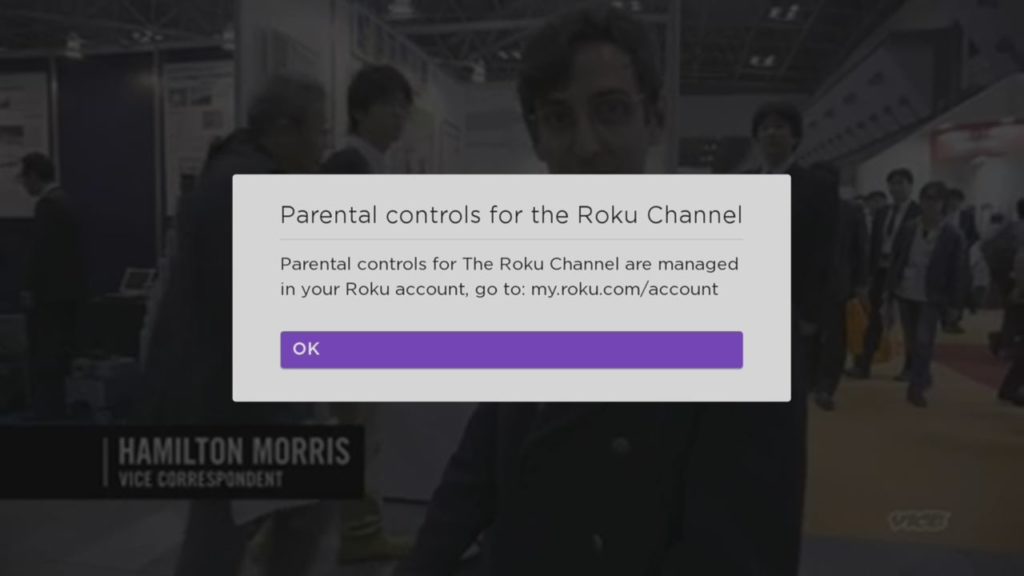
How to Create or Reset your Roku PIN
The Roku PIN helps you set up parental controls and also regulate purchases on your Roku TV. Without creating a PIN, you have no parental controls which means your kids aren't protected. They are free to watch all sorts of content. Also, they can subscribe... Read More
Advertisement
Advertisement












